eJournal can be configured to send emails from one of its own domains or primarily from your insitute's domain. For example:
- no-reply@institute.ejournal.app
- no-reply@ejournal.institute.edu
Regardless of the chosen workflow, it makes sense to valdidate whether the emails eJournal sends pass your institutes email filter rules. Because email filter rules are complex, and work (amongst other things) of both the sender's domain, reputation as well as the content of the email, you have two options:
- Whitelist
*.ejournal.app - Manually go through the checklist below
¶ Checklist
If your institute makes use of serveral domains, for example @student.institute.edu and @employee.institute.edu, each with their own set of filter rules, you will have to go through the checklist for each of the domains.
Emails are generally delivered within a minute of the corresponding user's action.
¶ Step 1: eJournal account invitation emails
Within eJournal it is possible to create an account for users manually and send them a registration email. To do this you need an admin account, navigate to the 'Admin Panel', and open the 'Invite Users' tab. Here, provide the credentials for a new user using your institute's email address and hit 'Create Users & Send Invitites'.
You should receive an email similar to this one:
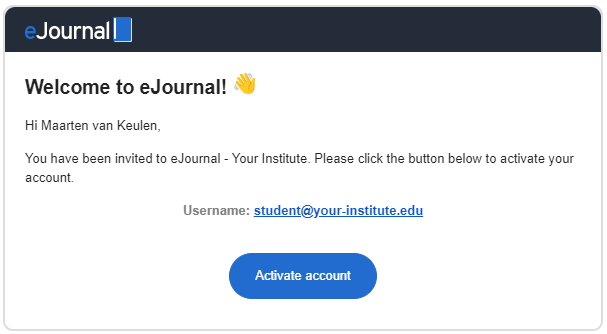
Activate the account.
eJournal account invitations emails are succesfully delivered
¶ Step 2: eJournal token emails
Within eJournal it possible to allow users to login via a one-time password (OTP). Learn more about how to enable this here, and how to login use a OTP here.
Logout with your newly activated account and this time login via OTP. You should receive an email similar to this one:
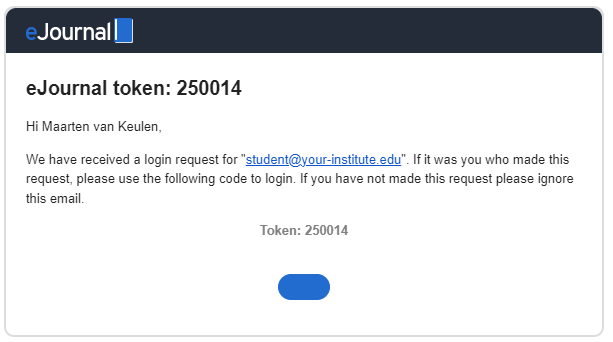
Use the token to login.
eJournal one-time pass token emails are succesfully delivered
¶ Step 3: Support emails
Within eJournal users can contact support to report a bug or request help. To do, open the menu via your avatar in the top right corner and click 'Support'. Here select 'Help', and clearly state that is a validation attempt. Hit 'Send', you should receive an email simlar to this one:
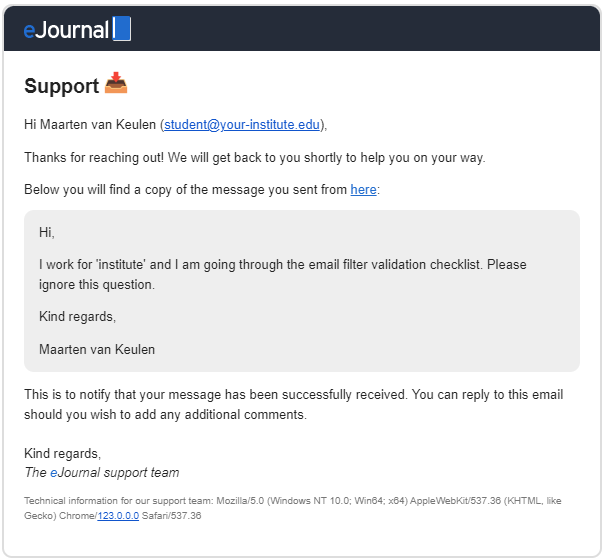
eJournal support email confirmations are succesfully delivered
¶ Step 4: Notification emails
The last remaining step is to trigger a notification for the user. For example, by adding the user to a course.
- Change your (new account's) preferences so that 'New courses or programmes' notifications are sent as quickly as possible
- Add your new account to a course
You should receive an email similar to this one:
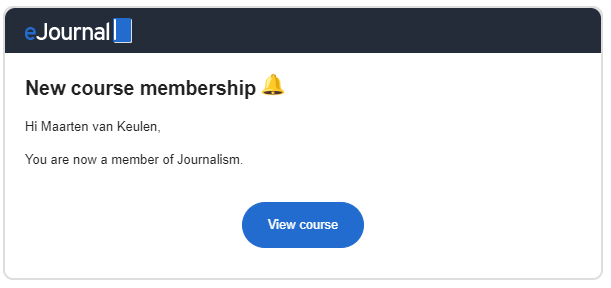
eJournal notification emails are succesfully delivered