eJournal logs most user activities, this is essential to safeguard data and mutation transparency. For example evidence and formal feedback has its own version history.
Adminstrator logs are the cherry on top, where each request for- or mutation of data is logged.
Adminstrator logs capture the activities of the entire instance, as such access to these logs should tightly controlled.
¶ Location
Navigate to the instance adminstrator panel, and select the 'Logs' tab.
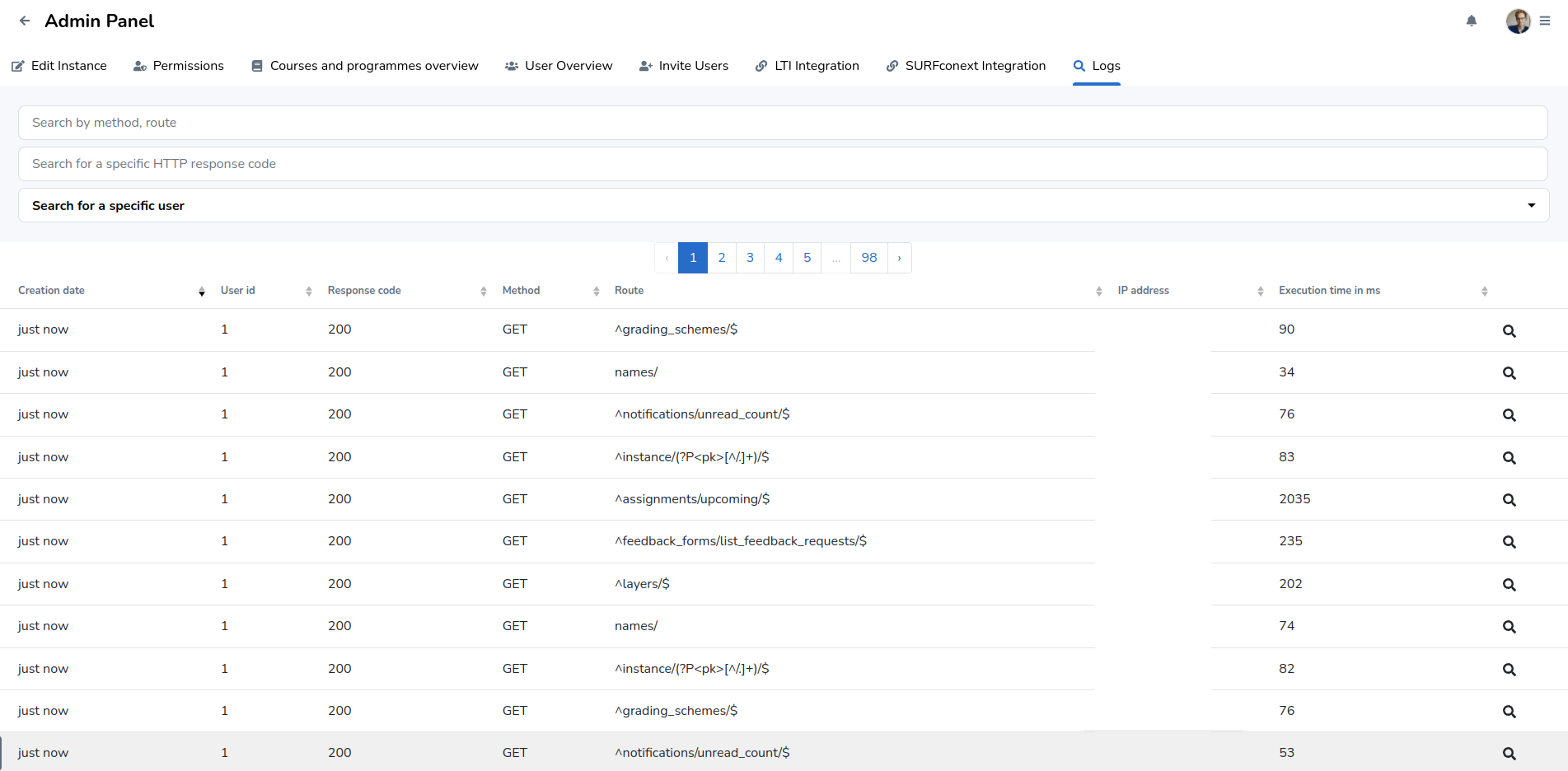
¶ Results
Each request is logged and can be inspected to view the full request and response body.
¶ Filters
It is possible to filter by:
- Method or route match
- HTTP response code
- Specific user
We are always open to suggestions for additiona filters.
¶ Data scrubbing
Each request is scrubbed for sensitive information such as a password or token. If you detect any unsafe (or too eagerly) scrubbed information, reach out to support.
¶ Storage limit
Requests are stored for 30 days by default, but may differ between institutes depending on the specific SLA.
¶ Frequently used API endpoints
In order to verify what a user is doing, it can be usefull to look at specific API endpoints or routes. Some of these are self explanatory, such as files. Others are less obvious, such as a user iniating one or more feedback requests part of the same activity journal_access_nodes. This table describes some of the more frequently used endpoints.
| Description | Endpoint |
|---|---|
| Feedback requests | journal_access_nodes |
| Launch via LTI | lti |
| Login via password | login |
| Login via SURFconext | oidc |
| Token (refresh) | token |
| Uploading a file | files |
| Viewing a collection | journals |
| Viewing related feedback requests | feedback_forms |
| Entries (collection content) | entries |
| Activity assessment | assessment_feedback_forms |
| Feedback requests (verbald and normal) | feedback_form |
| Collection assessment | assessment |
| Copyable collections | assignment/copyable |
| Collection | assignment |
A full API documentation is scheduled to be released in 2024