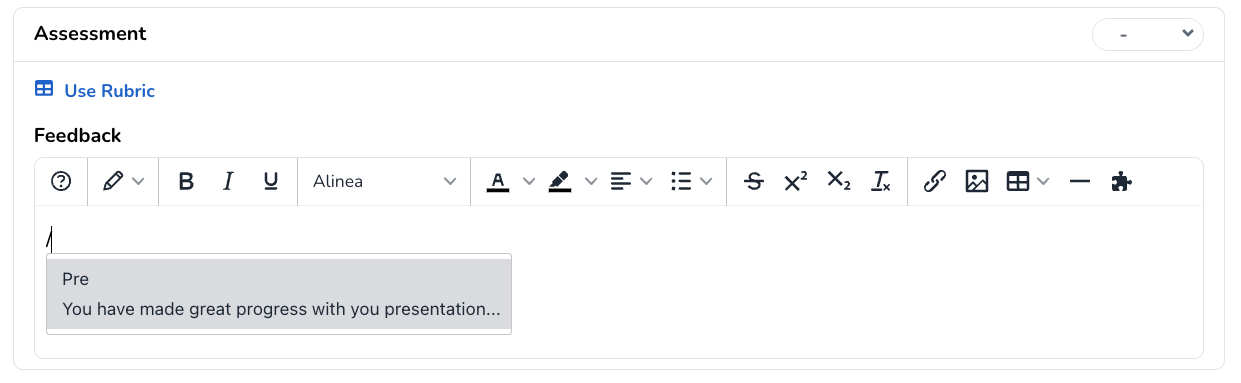Content snippets are bits of rich text that you can store to reuse easily later on, for example, a piece of feedback that multiple students would benefit from. Snippets can be used anywhere you find rich text, such as in feedback or in comments. Currently, images are not supported in snippets.
¶ Creating and editing a content snippet
You can create and edit content snippets in the 'Content snippets' section of your profile page.
Create a snippet via the 'Add Snippet' button. Editing a content snippet looks as follows:
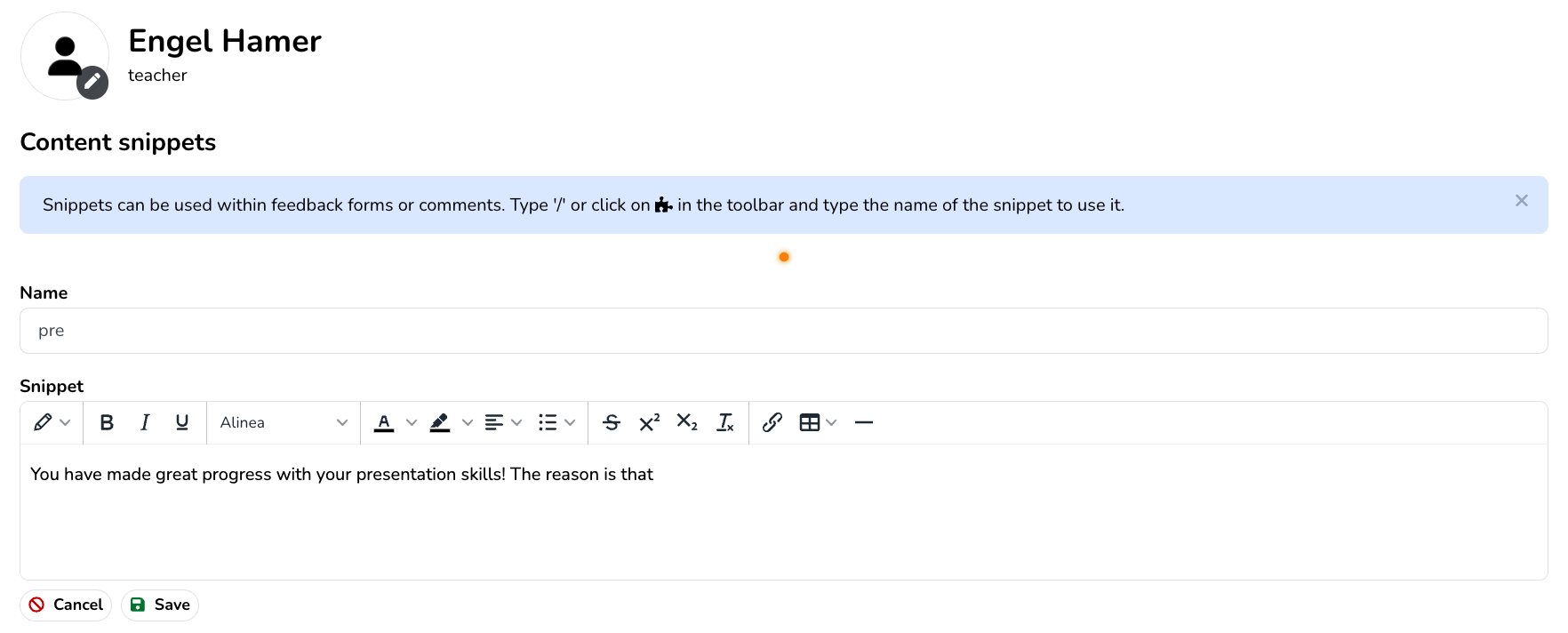
¶ Using a content snippet
Snippets can be used anywhere rich text is used, such as in feedback or comments. You can search your snippet library in two ways:
- By clicking the 'puzzle' icon in the toolbar.
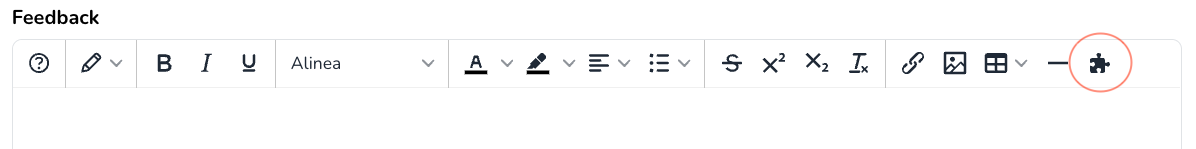
After clicking the puzzle icon, start typing the name of the snippet you want to use. Only the name of the snippets can be used when searching. After selecting the desired snippet, confirm your selected snippet with the enter key. - By typing a '/', this will directly open a search menu where you can select the desired snippet by searching for its name.