How you should navigate to your collection (or portfolio) depends on how eJournal is set up by your teacher.
eJournal can be used as a standalone application or within a learning management system such as Canvas or Blackboard. Select the option that applies to you from the options below.
After navigating to an eJournal assignment in your course (via a Module or the Assignments tab), you will either be presented with eJournal immediately within Canvas or asked to load eJournal in a new window. This is configured by your teacher.
Within Canvas
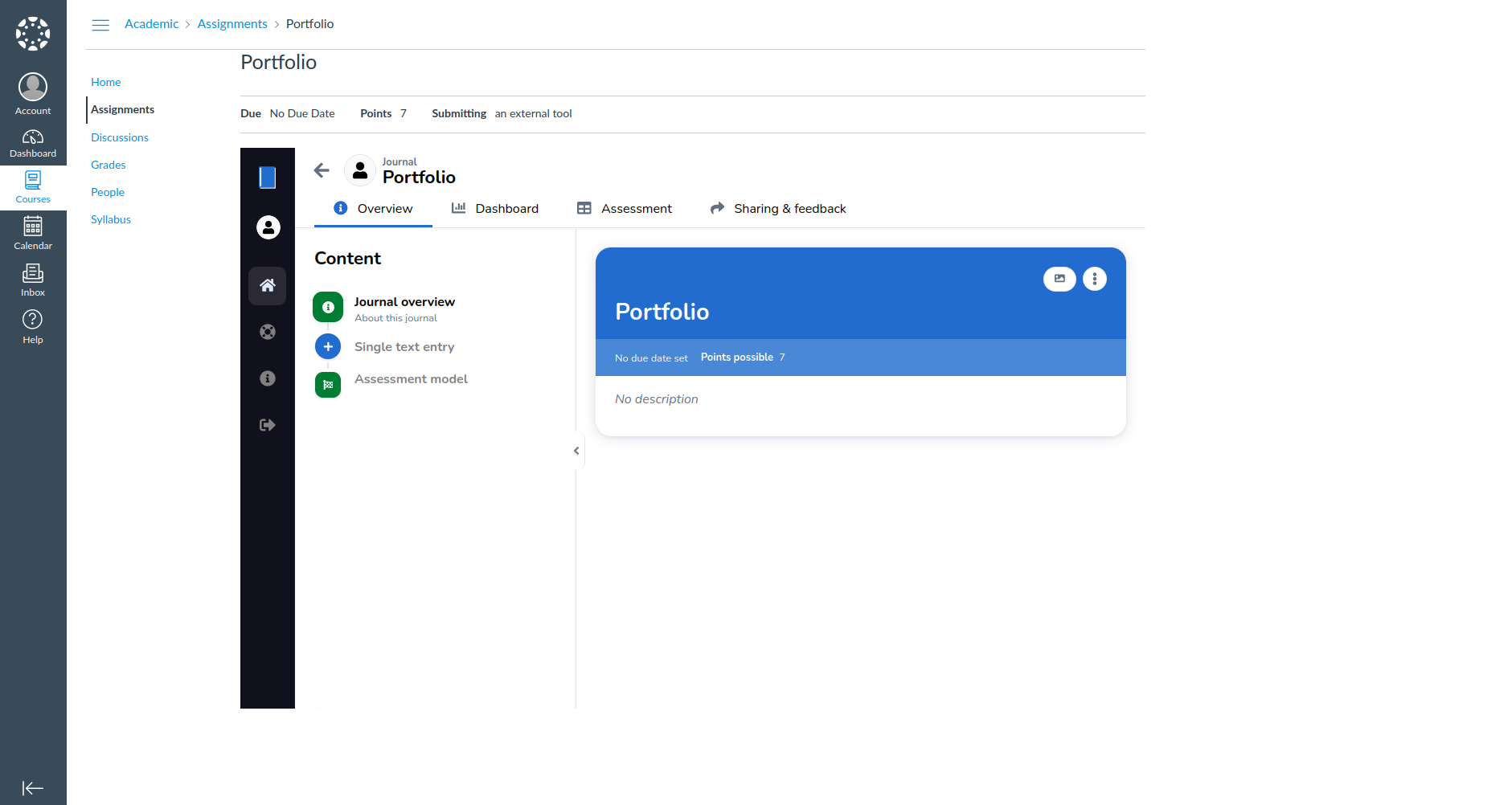
New window
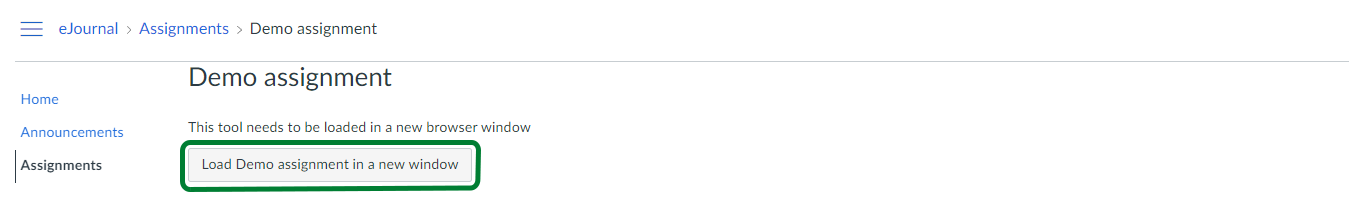
You can bookmark your collection and access it directly. This way you don't have to navigate via Canvas each time you want to work on your collection.
If you are using eJournal without an LMS, you navigate to your collection as follows:
- Go to the eJournal URL of your institute;
- Log in via SSO (e.g. SURFconext) or by entering your student ID and the password you set;
- Select the course;
- Select the assignment.
See what this process looks like
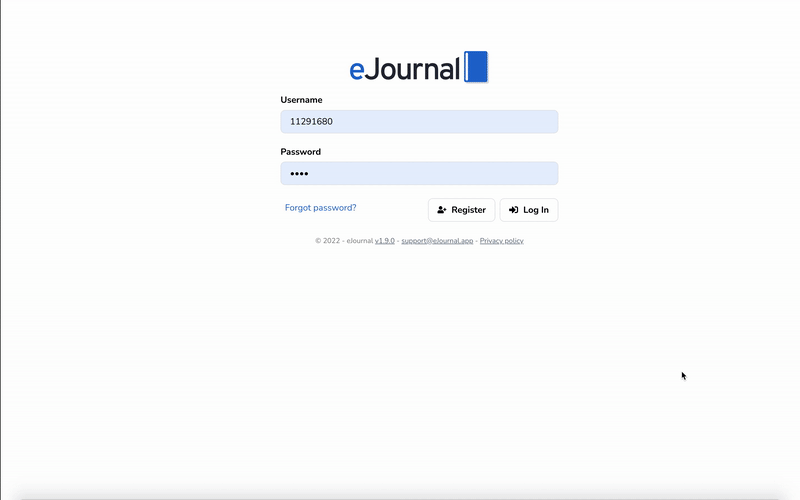
After navigating to the correct assignment, you can start working on your collection.