Your teacher might ask you to submit your collection for assessment. For example, when your collection is finished or you would like to receive a high-stakes assessment.
¶ Submitting your collection for assessment
If this workflow is configured, there is a 'Submit For Assessment' button in the introduction tab of your collection.

Submitting your collection will notify your teacher that you would like to receive an overall assessment for this collection.
Submitting your collection for final assessment may cause all collection content to be locked from the moment of submission, depending on what your teacher has configured.
¶ Undoing your collection submission
You may want to cancel your submission; depending on the configuration, two scenarios can exist.
¶ You are not allowed to cancel
After your submission, your collection is locked, and you see 'Submitted For Assessment' greyed out:

You will need to contact your teacher to undo the submission and unlock your collection. Your teacher can always follow the steps below.
¶ You are allowed to cancel
After the collection is submitted, depending on the permissions, it might be possible for you to cancel the submission as follows:
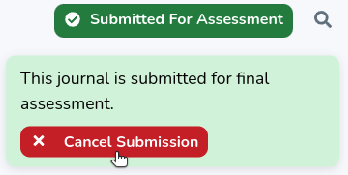
Clicking 'Cancel Submission' will undo the submission. Afterwards, the collection is unlocked and can be changed or resubmitted again.