Are you preparing for a new iteration of your course? It is often not needed to start from scratch. Instead, simply copy an existing assignment configuration to your new course.
Are you using an LMS (such as Canvas)? Follow this guide to create the assignment within the LMS first.
¶ Location
Depending on your institutes configuration, you might want to copy an existing assignment from your LMS or directly within eJournal.
When launching the assignment from your LMS for the first time, choose the option 'Copy An Existing Assignment'. For standalone eJournal courses, the option 'Copy Assignment' can be accessed in the actions menu.
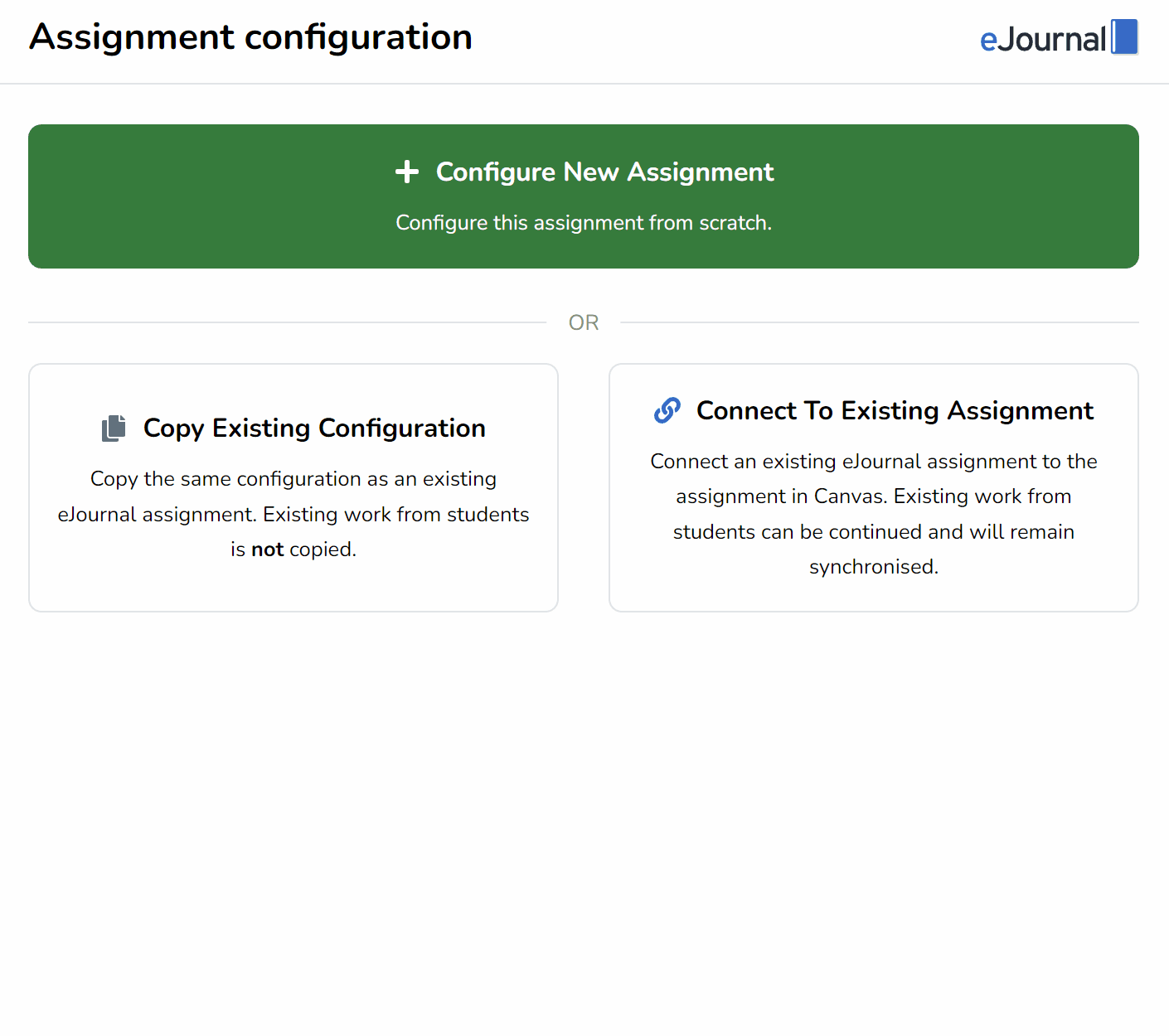
- Navigate to the (new) course where you would like to copy an existing assignment configuration to.
- From the actions menu select 'More' and 'Copy Existing Assignment'
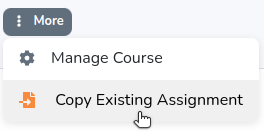
- This will open up the 'Copy Assignment' wizard
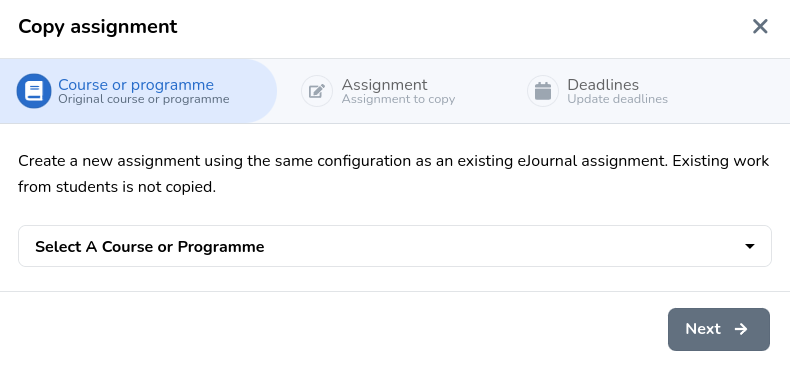
¶ Copy assignment configuration
- Select the original course and the assignment configuration that you want to copy.
- Fill in by how many months to shift all deadlines in the copied assignment. Weekdays are kept intact, adapting the assignment configuration to the timing of your new course.
- Click 'Copy' to copy the assignment.
Copying an assignment does not affect the original assignment in any way, nor the other way around. After copying, the two assignnments are not synchronized in any way. Copying an assignnment only refers to its configuration: existing work from students is not copied.
Do you want students to continue working on an assignment over multiple courses? Connect the assignnment instead.