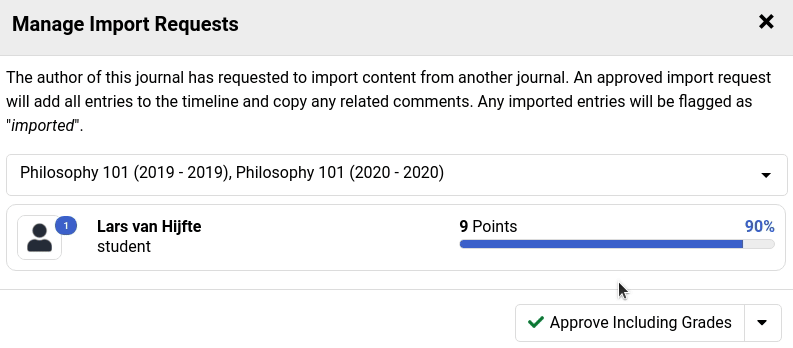Students can request to import content from another journal. Once
requested, the requests awaits processing by a teacher with the permission to
manage journal import requests.
The journal overview page displays how many import
requests are pending, and allows you to quickly access the journals which have pending requests.
After navigating to a journal with a pending import request, you are presented with the Manage Import Requests
menu.
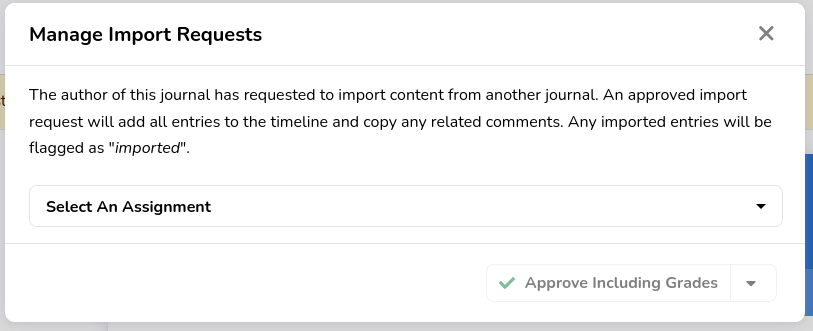
Unprocessed journal import requests will display a banner on the top of the page
By default a pending journal import request is automatically shown when visiting a journal. If you close the manager, the request will no longer automatically open when visiting a journal.If there are any unprocessed journal import requests, you can access them via the View Import Requests button in the banner.
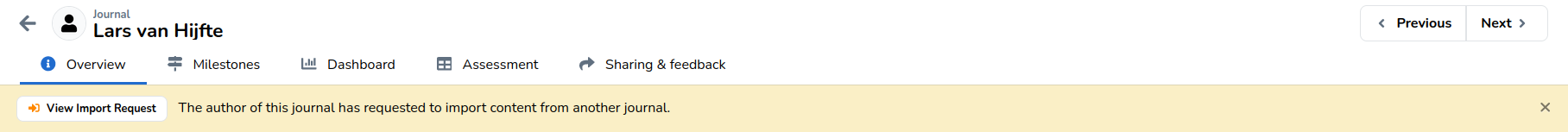
Once you select a journal, you can click on the journal display
to navigate to the origin of the import request and inspect if the exact content of the journal qualifies to be imported.
¶ Processing actions
There are multiple processing actions available.
- Approve including grades: the entry grades are included in the import.
- Approve excluding grades: the entry grades are excluded from the import.
- Approve with grades zeroed: all entries will be given a grade of 0. This fits workflows where you want to allow
the import without the possibility to make changes to the imported entries, but you do not want the grades to weigh
towards the progress of the new assignment. - Decline: decline the import request.
See how to switch processing actions