¶ Involved party role terminology
Your LMS roles are not directly mapped to eJournal roles. Instead, your LMS roles are mapped to IMS LTI1.3 role vocabularies, which in turn are mapped to eJournal roles. Therefore there are 3 types of roles:
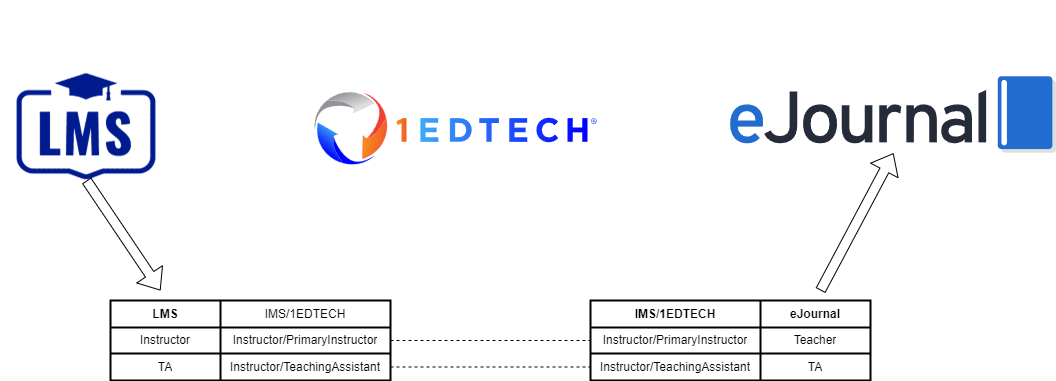
- The role names within your LMS
- The IMS LTI 1.3 role vocabularies
- The role names within eJournal
Each of your LMS roles (1) can be mapped to one or more IMS role vocabularies (2). Each time a user opens eJournal within your LMS a 'launch' takes place. This launch will contain the configured IMS role vocabularies (2) for that user and NOT the LMS roles names (1) as you know them.
This launch information is then used to lookup what role that user should be assigned within eJournal (3) for the given context (e.g. course).
Therefore, the process to create a custom mapping consist of two steps:
- Within your LMS. Define how your LMS roles (1) are translated to IMS role vocabularies (2) on launch. This is done within your LMS as an admin.
- Wtihin eJournal. Define how IMS role vocabularies (2) are mapped to roles within eJournal (3). This is done within eJournal as an admin under the LTI role configuration tab.
¶ Step 1: Mapping LMS roles to IMS role vocabularies
Each LMS handles the mapping of LMS specific roles to IMS role vocabularies differently.
¶ Where to this mapping within your LMS
- You will find the Brightspace mapping under 'IMS Configuration'.
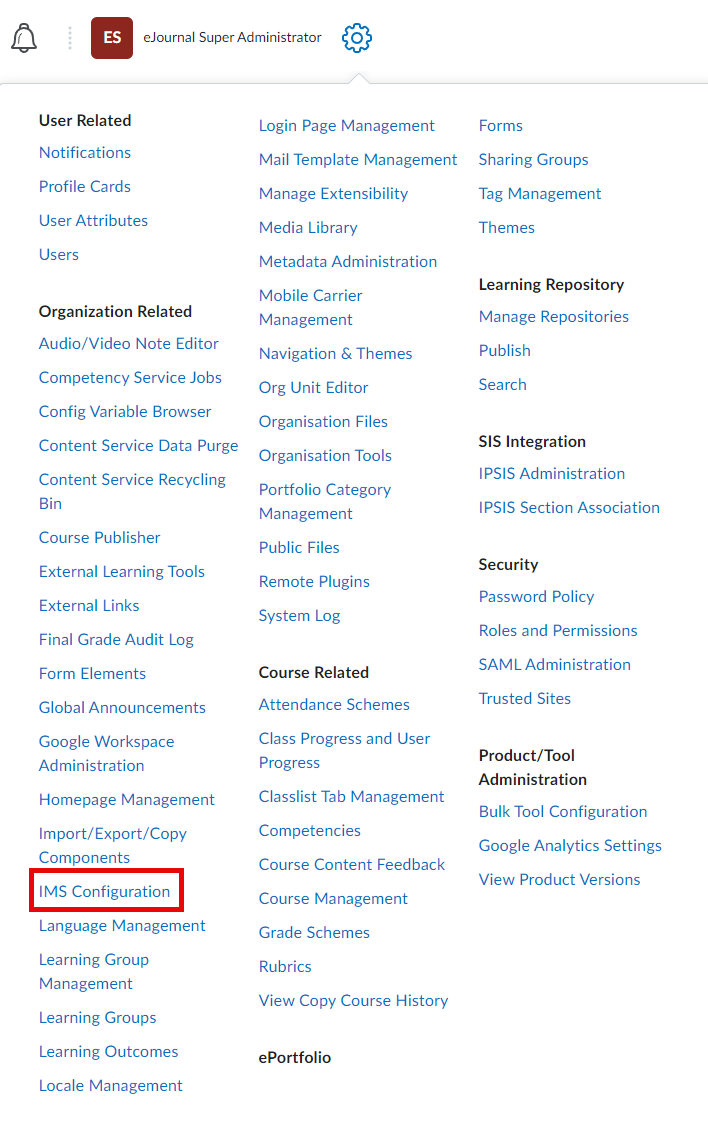
- Here you have to ability to map LMS roles to IMS role vocabularies
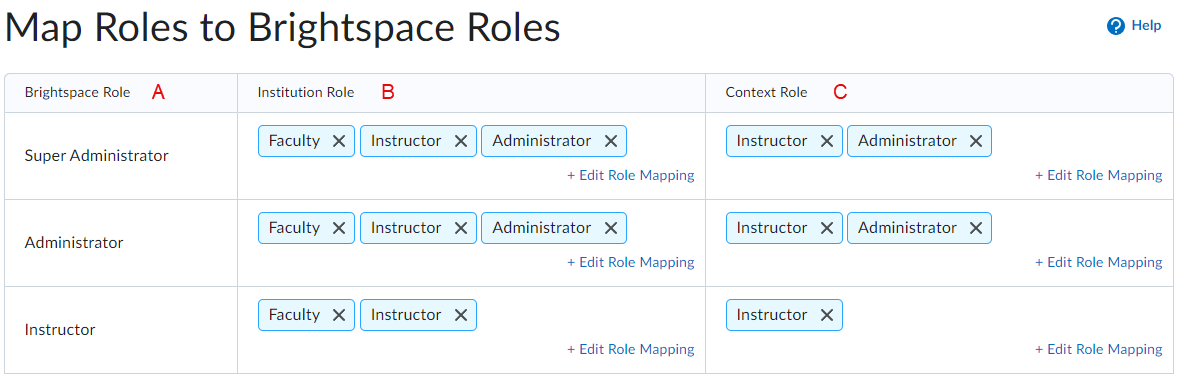
- A: This column contains the role as you know them within Brightspace.
- B: This determines the IMS role mapping for the institution wide scopes.
- C: This determines the IMS role mapping that is context specific to an eJournal course or programma. This is the most important column.
- Via '+ Edit Role Mapping' you can utilize the full IMS role vocabulary. This is only recommended for advanced mappings.
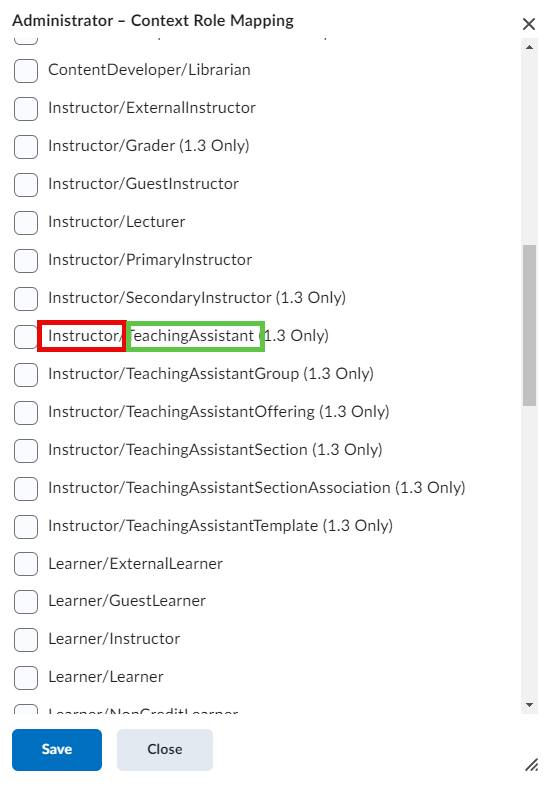
The red block before the / determines the Principal role. The green block after the / determines the Subrole.
No Canvas specific guide created yet, take a look at the Canvas documentation such as this guide or this discussion.
No Blackboard specific guide created yet, take a look at the Canvas documentation
¶ Principal roles and subroles
The IMS/1EDTECH role specification works with Principal roles and Subroles. Subroles allow you to be more specific with your use of roles. For example, an 'Instructor' might be a 'TeachingAssistant'. That is specific via Instructor/TeachingAssistant.
¶ Step 2: Mapping IMS role vocabularies to eJournal roles
You can access the eJournal role configuration in 'Admin Panel' -> 'Integrations' -> 'LMS' -> 'Role Configuration'.
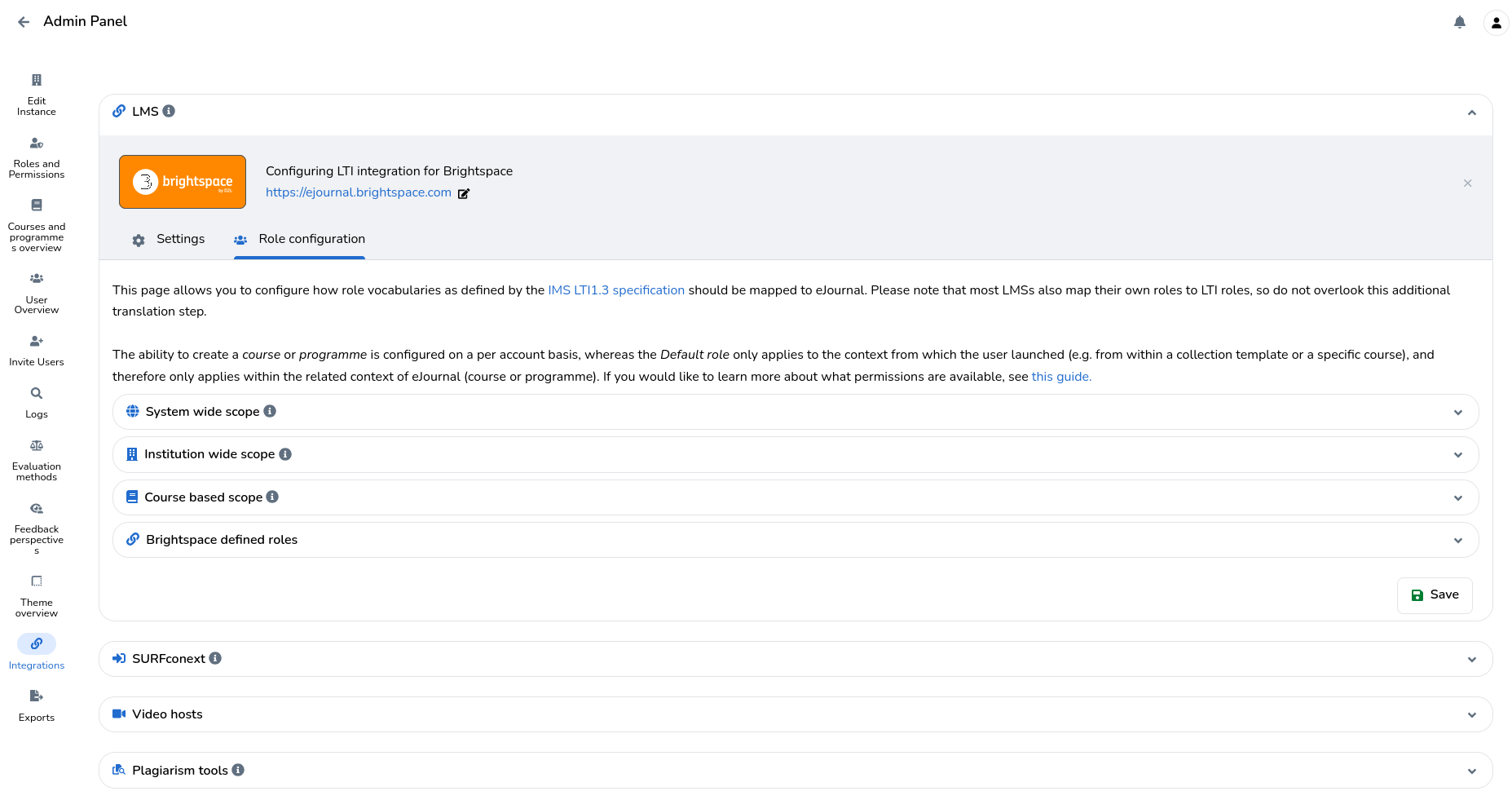
The role configuration panel governs two types of priveleges:
- Account wide priveleges, such as the ability to create a programme or course.
- Course or programme specific roles. These are assigned in the form of a course/programme role. Each role grants a whole collection of permissions.
¶ Course (or programme) specific roles
The mapping of the role can be based on the principal role (e.g. Instructor) but can also set with specificity based on any present sub-roles (e.g. Grader).
You can unlock the sub-role configuration by click on the icon of any role.
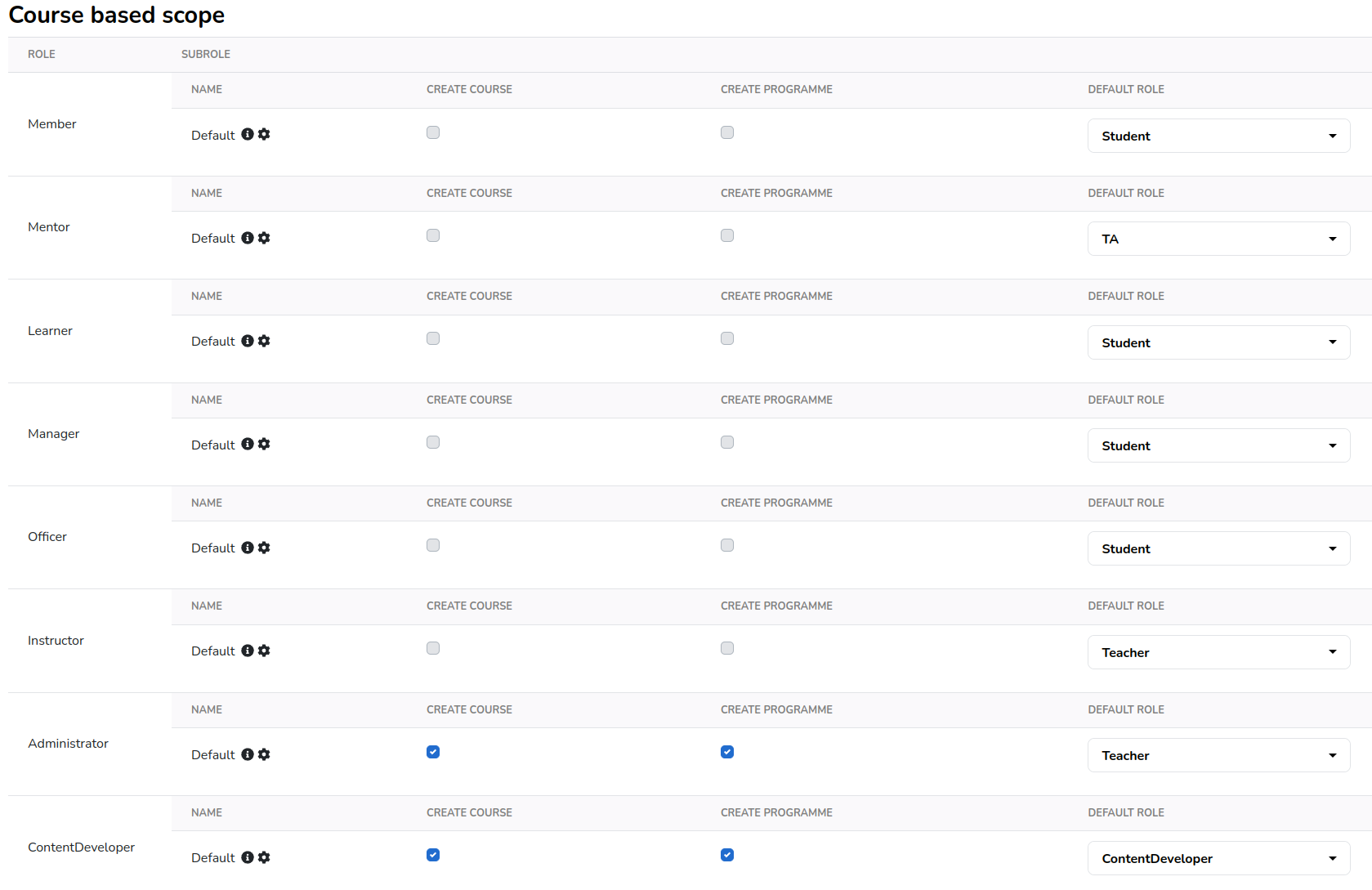
¶ Account wide privileges
Some privileges do not reside within the context of a specific course or programme. These privileges are granted on a per account basis.
For example, the ability to create a course or programme is configured on a per account basis, whereas role based priveleges only applies to the context from which the user launched (e.g. from within an assignment of a specific course), and therefore only applies within the related context of eJournal (course or programme). If you would like to learn more about what permissions are available, see this guide.
Please note that in order to grant these privileges, all LTI launch roles are evaluated to see if any of the roles grant said privilege.