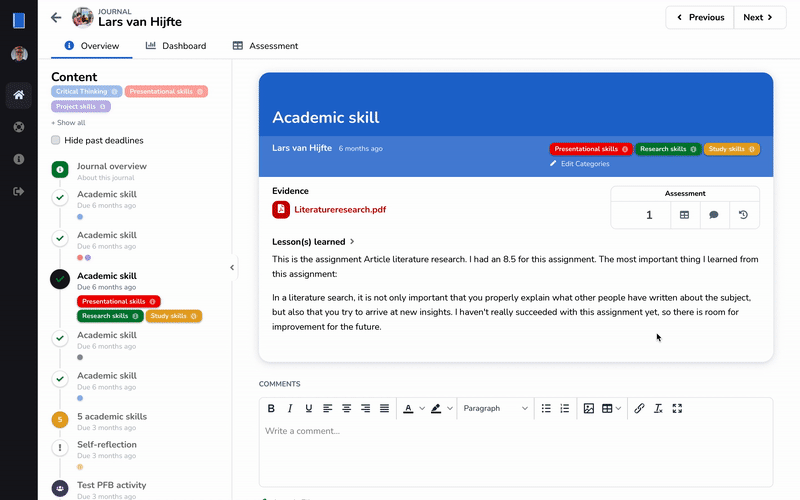- Learn how to set personal goals as a student.
- Learn how to scaffold learning outcomes as a teacher.
Categories can be used for two purposes:
- Representing learning goals in order to gain insight into the development of a student towards achieving those goals, such as a study programme's learning outcomes or a student's personal goals.
- As labels for evidence.
Categories can be linked to evidence and receive feedback. Any evidence or feedback linked to a category is grouped in dashboards and used to visualize the development of a student (see the user dashboard and course/programme dashboard for more information).
You can support a wide variety of use cases with categories, such as learning goals or competencies. Here is an example of a category that is used to represent a study programme's 'Presenting' competency:
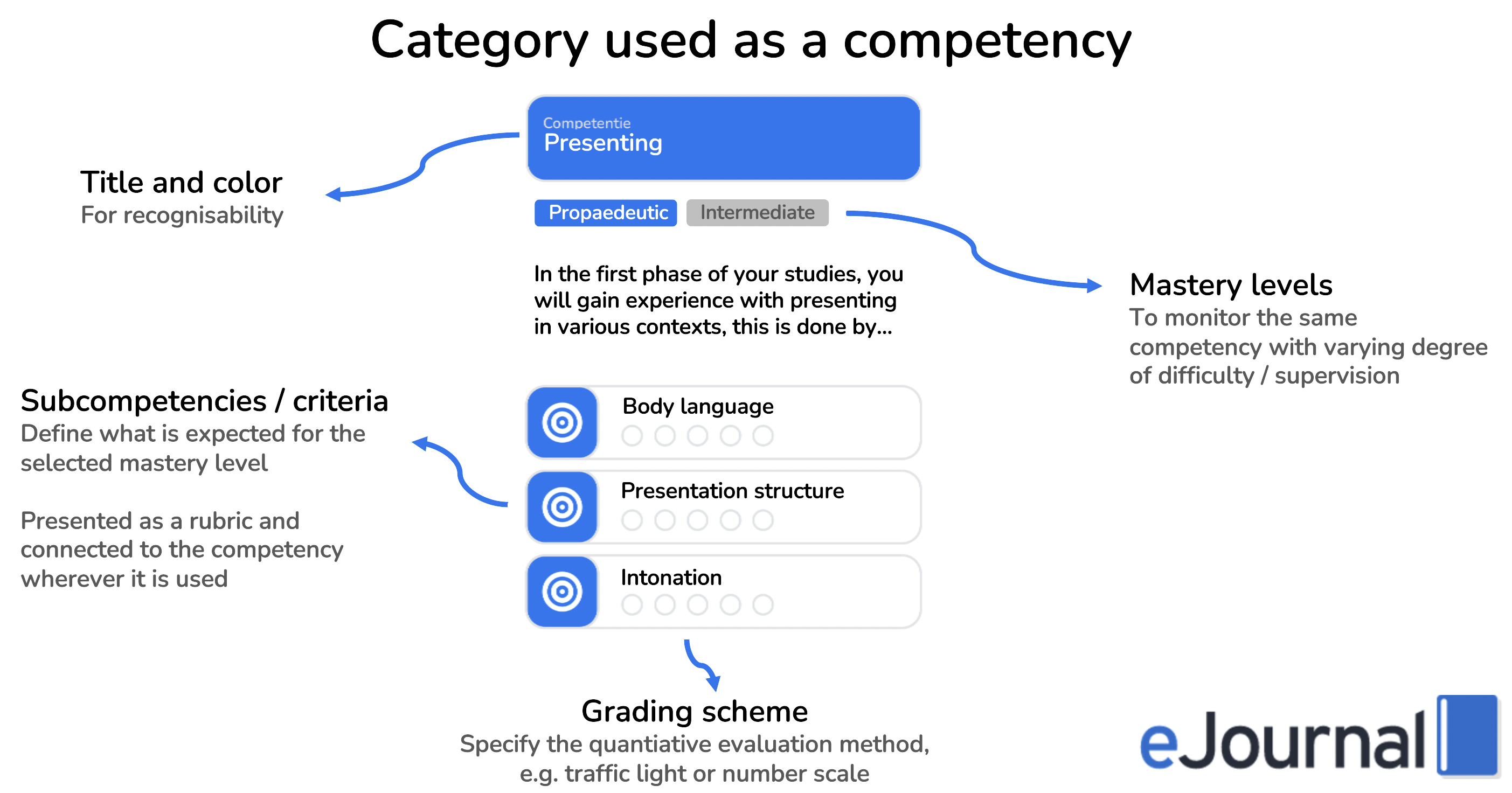
You can read on to learn more about category levels (mastery levels in the competency example) and subcategories (subcompetencies in the competency example), but please note that this is a fairly complex example. You could make do without mastery levels and the use of subcategories altogether!
¶ Category levels
When using categories to guide feedback, you may want to use Category Levels to indicate different stages of development, such as "Beginner" or "Advanced".
Each category level can hold its own description, instructions, and set of corresponding criteria. This allows you to set different expectations for each category level and/or criterion.
When giving feedback on a category, you are always giving feedback on a specific level of that category.
Not all workflows require the use of category levels.
You do not need to configure any levels to work with categories. The application will use a default level, and it will simply work.
¶ Subcategories
When using categories to guide feedback, it is common to define multiple aspects that relate to that category. For example, when working with the learning outcome "Communication," some aspects could be "Verbal", "Non-verbal", and "Paralingual" (communication). Within eJournal, these are called Subcategories.
Each of these helps to dissect the overall goal of the category and might even receive its own feedback criteria.
A strength of subcategories is that they can be shared between different levels of a category while still being able to adapt the corresponding requirements of that subcategory to match the level. This allows you to capture and visualize the development of a skill between different mastery or competence stages.
For example, you could track the development of the subcategory "Non-verbal" (of the category "Communication") between the category levels "Beginner" and "Advanced".
¶ Viewing the full category context
Anywhere you find a category, you can inspect the category to read more about it by simply clicking on it. Here you will find information such as what the category aims to achieve and, if set, any configured feedback workflows.
See what viewing additional category information looks like