Within eJournal, students can collaborate on work in two different ways: within a group journal and by adding collaborators. In this article, we highlight the differences between these methods and point to how you can configure them for your use case.
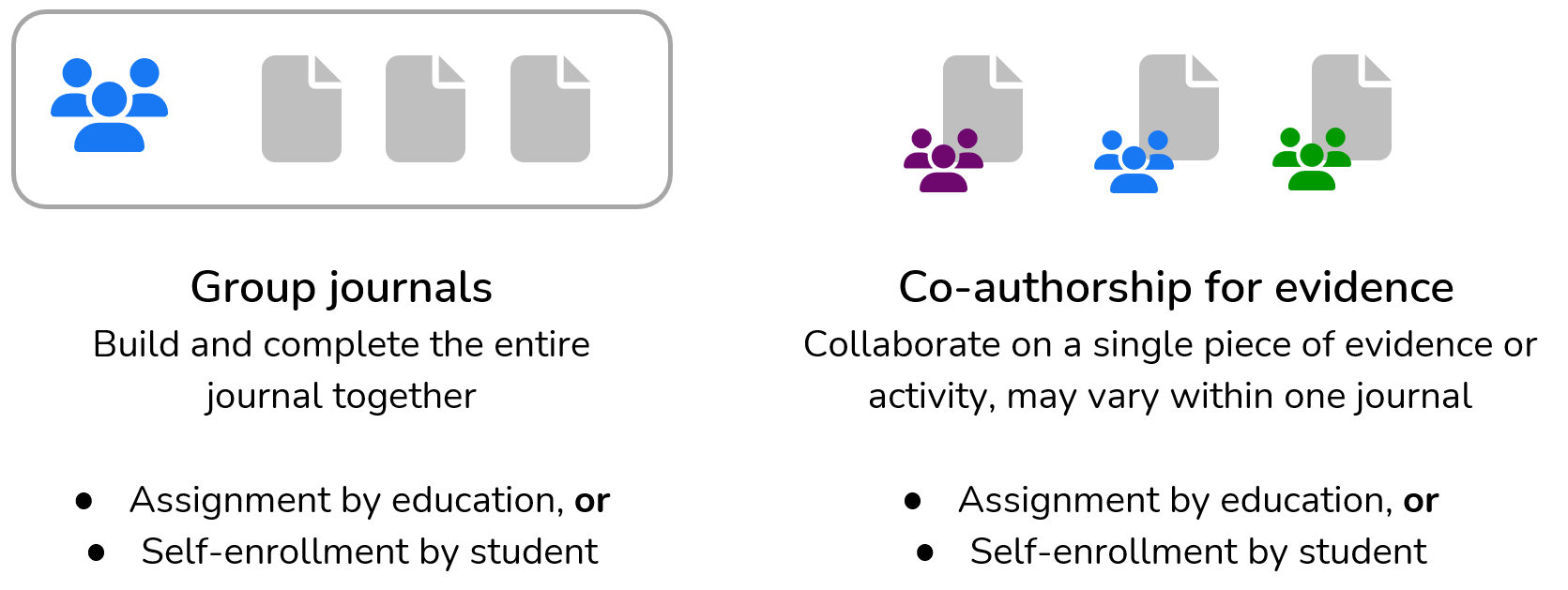
¶ Group journals
Within a group journal, all members of the group contribute to the same shared set of entries and feedback. Each group member can view all of the content and feedback is given to the group as a whole. This choice makes the most sense if the final evaluation outcome (high-stake) is shared by each of the group members.
¶ Co-authorship for evidence
If the assignment wide setting collaboration is enabled, students can invite others to collaborate on entries. By doing so, both students become joined owners of the activity or evidence, but have access to it in their own personal journals. This way, feedback can be either given to one of the authors or copied to both.
Do you as a teacher want to manage the allocation of collaborators (in the same way as peer feedback activities)? Enabling collaboration on an entry deadline allows you to do so.
Note that taking control of the allocated collaborators as a teacher prevents students from manually adding collaborators to that activity.