If you want to set up a programme, this guide helps you to structure it in eJournal. A programme consists of courses that are made up of subelements that will be discussed further in this page. It can be daunting to build a whole programme from scratch so this page is designed to highlight all the important aspects that should be considered when devising one.
¶ Organizational Hierarchy
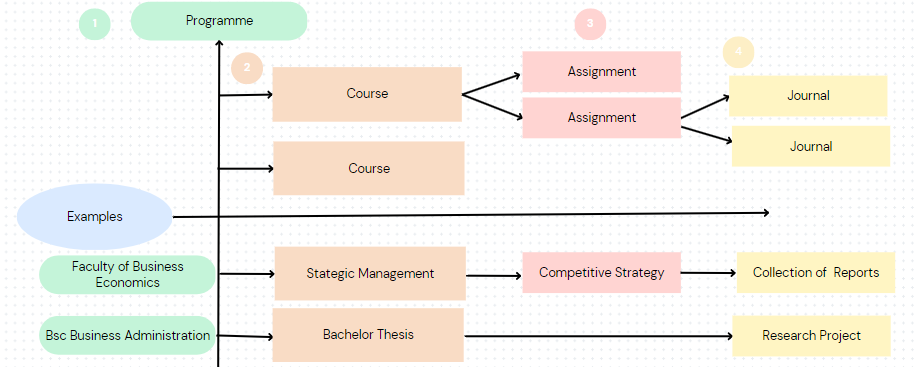
The hierarchy from highest to lowest level (labeled with numbers 1-4 in the picture) looks like the following: programme meaning the school, faculty or study programme is at the highest level, then comes the ‘Course’ which is a collection of related units of study and which consists of ‘Assignments’ or units of study. The 'Journal' is a collection of evidence related to the unit of study, or assignment. Activities (not included in the picture) are subunits of a journal.
However, it is important to keep in mind that in the LMS, the hierarchy looks a bit different since there is no connection between the LMS and the Programme so that unit is skipped and the LMS directly connects to a course.
Organizational hierarchy noted
Before that, a consensus regarding the learning goals of each course needs to be reached.
¶ Defining learning goals
To set up courses at the programme level, defining the common learning goals across the various units is necesary. Learning goals are also called categories which are a key competences of a course/assignment/study a student is working towards and aiming to master.
In eJournal, if a category is shared between multiple assignments of only one course, then it needs to be defined at the course level. This means that if more categories are common in more than one course then it has to be created at the programme level. This is crucial so the result and progress of particular categories from different courses all show up at the programme level (such as the programme dashboard).
You can always link program- or course-level categories to the assignment level so that they can be used at the activities and rubrics for the journal in question.
If you want to import, or copy a category that will not be related to the original category, but becomes a separate one. So if you want to use the same category in multiple assignments, then make sure to link them.
Categories can be used to provide feedback or assessment and the student can then also link supporting documents to competencies.This can be also done by attaching a grading scheme and/or rubrics to the category. Learning goals are the backbone of an assignment or course that guide students toward the skills needed to develop.
Learning goal defined
¶ Designing an assignment
An assignment is a unit of study where enrolled students follow the same activties and work towards similar learning goals. There are several things to consider when designing an assignment. One assignment can consist of multiple activities.
Assignment designed
¶ How to test the student perspective
In case you are curious to see how the programme, course, or assignment you set up is perceived by a student, you have the option to test that. The tab for student preview is available in the LMS to inspect what a course or assignment would look like. This could be useful, especially when experimenting with adding and designing new resources.
Student perspective inspected
¶ One or multiple assignments
An assignment can be created either as an individual or group assignment, but cannot be both. Adding fixed activities is also possible such as an entry deadlline, a self-reflection, or a peer feedback.
Note that deadlines apply to everyone within the assignment. Therefore, it is tricky if different cohorts take part in an assignment at distinct period of time. Instead of reusing the assignment, you can copy and recreate it to avoid complications.
Splitting an assignment into multiple assignments might be necessary based on the desired grading outcome. It can be done by grouping activities together and separating them into a new assignment if there is any part that should be officially graded.
Only the final result of one assignment is communicated with the LMS without any intermediate grade given during the feedback cycle.
Individual activities within the assignment can still receive feedback but ony the overall grade of the entire assignment is registered with the LMS. Do not forget to enable the categories, you have defined previously to use them in your feedback/assessment process and link them to activities.
Create one or more assignments
¶ How to reuse building blocks between assignments
Now that you learnt how to create an assignment, it could be useful to learn how to make this process more efficient for your next assignment. In eJournal, it is possible to reuse building block in another assignment to facilitate the process of creating a new one. You can copy an entire assignment configuration (including activities) or choose to only reuse individual elements such as templates, or rubric. Unfortunatelly, reusing individual activities is not possible.
Reused building blocks
¶ Connect your courses and assignments to the LMS
Once you defined your learning goals and organised your assignments into courses, you can connect them to an LMS. So all results are registered at the eJournal and LMS environment.
Users and groups are imported automatically. A teacher will become a teacher automatically which is configured by your admin.
Connected your courses/assingments to the LMS
Other relevant resources: