You may wish to define a personal goal so you can link any evidence you collect to that goal, or to request feedback towards your development of that goal. Personal goals are also referred to as personal categories.
¶ Creating a personal goal
The first step towards working with personal goals is defining the goal itself. This can be done from three locations, pick what suits your workflow best.
- Whilst you are working on a new piece of evidence, you may opt to create a new personal goal and link it directly to that piece of evidence.
- Create a personal goal from within a specific collection, this will not yet link that goal to any evidence.
- Create a personal goal from your personal resources, found in your personal space. This offers the most functionality, but the goal will not yet be linked to any collections or evidence.
¶ Personal goal format
A personal goal consists of the following characteristics:
- Name;
- Description;
- Color;
- Scheme, which defines the way a goal is evaluated. E.g. through points or a passing / failing evaluation.
View the advanced page for more information on advanced goal setups.
¶ Creating a personal goal whilst working on evidence
Whilst working on evidence, you may decide that you would like to formulate a personal goal that relates to the evidence you are working on. In case your supervisor allows you to edit the related categories for that activity, you can do so via 'Edit Categories', and then 'Create Personal Category'. This will take you to the category creation wizard.
In case this option is not visible, it is likely that your supervisor does not allow you to edit the categories for that activity. If you think this is a mistake, contact them.
¶ Creating a personal goal from within a specific collection
On the "Introduction" page of your collection, a list of all goals that relate to your collection are shown. After clicking the "pen" icon below them, you can edit these goals. In the menu that opens, the option to create a personal goal is displayed at the bottom of the menu.
¶ Manage your personal goals from your personal resources
Your personal space is available from the home page. You can navigate to your personal space by clicking "Personal space".
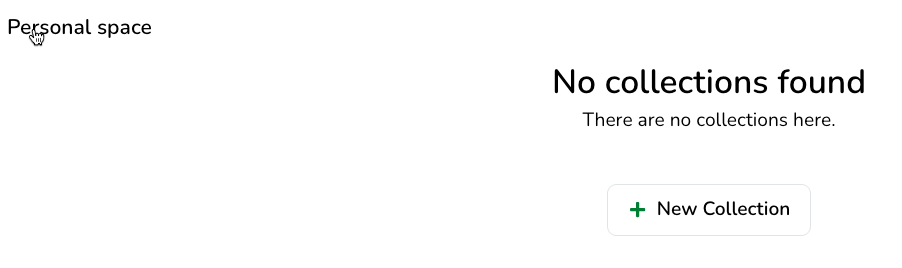
The personal goals are stored as a resource in your personal space. These can be managed by navigating to "Manage resources". Your personal goals will be displayed in the "categories" section.
¶ Linking a personal goal to evidence
Personal goals can be linked to evidence like regular categories. Navigate to a piece of evidence that you want to link a personal goal to. Click the "pen" (Edit categories) icon in the top part of the evidence. Select one of your personal goals to be linked.
In case this option is not visible, it is likely that your supervisor does not allow you to edit the categories for that activity. If you think this is a mistake, contact them.
¶ Collect feedback for your personal goal
See this page for information on collecting feedback on personal goals.