Your institute's workflow might demand students first accept the plagiarism checker's end user license agreement (EULA), before any of their evidence can be scanned for plagiarism.
¶ Enabling plagiarism scans
Provided your institute has enabled plagiarism detection, there are three levels at which you can enable plagiarism detection within your assignments:
- Assignment wide. This will scan all submitted entries within the assignment. This includes free form entries.
- Template level. This will scan all submitted entries using that template. These settings override the assignment wide settings.
- Activity level. This will scan all submitted entries for that activity. These settings override the template level settings.
¶ Similarity states
Once plagiarism is enabled, submitted entries will receive a new 'similarity' state in their header. Please note that these are only visible to teachers, students themselves cannot see this.
¶ Processing
When entries are submitted, their content is submitted to the plagiarism detection provider for processing. This state can be recognized as follows:
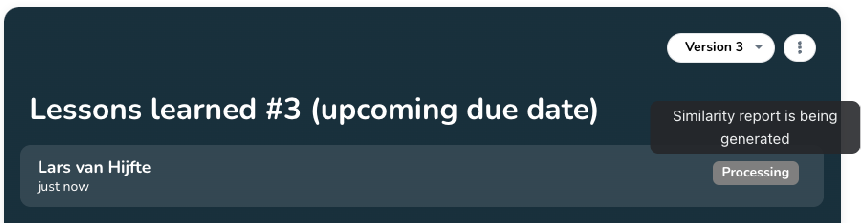
¶ Similarity score available
When the similarity report is finished generating, the 'similarity score' will be displayed in the cover of the entry.
Low similarity reports are displayed with a green tint, whereas high (upto 100% match) reports are displayed with a red tint.

Please note that each entry can contain multiple similarity scores. One for the entry itself, and one for each file (e.g. a PDF) that is part of the entry.
¶ Error
When similarity reports can't be generated for an entry, this will result in an error. Hovering over the error will indicate what the problem is exactly.

¶ Viewing a similarity report
By clicking on the similarity score you can open the similarity report for that piece of evidence.
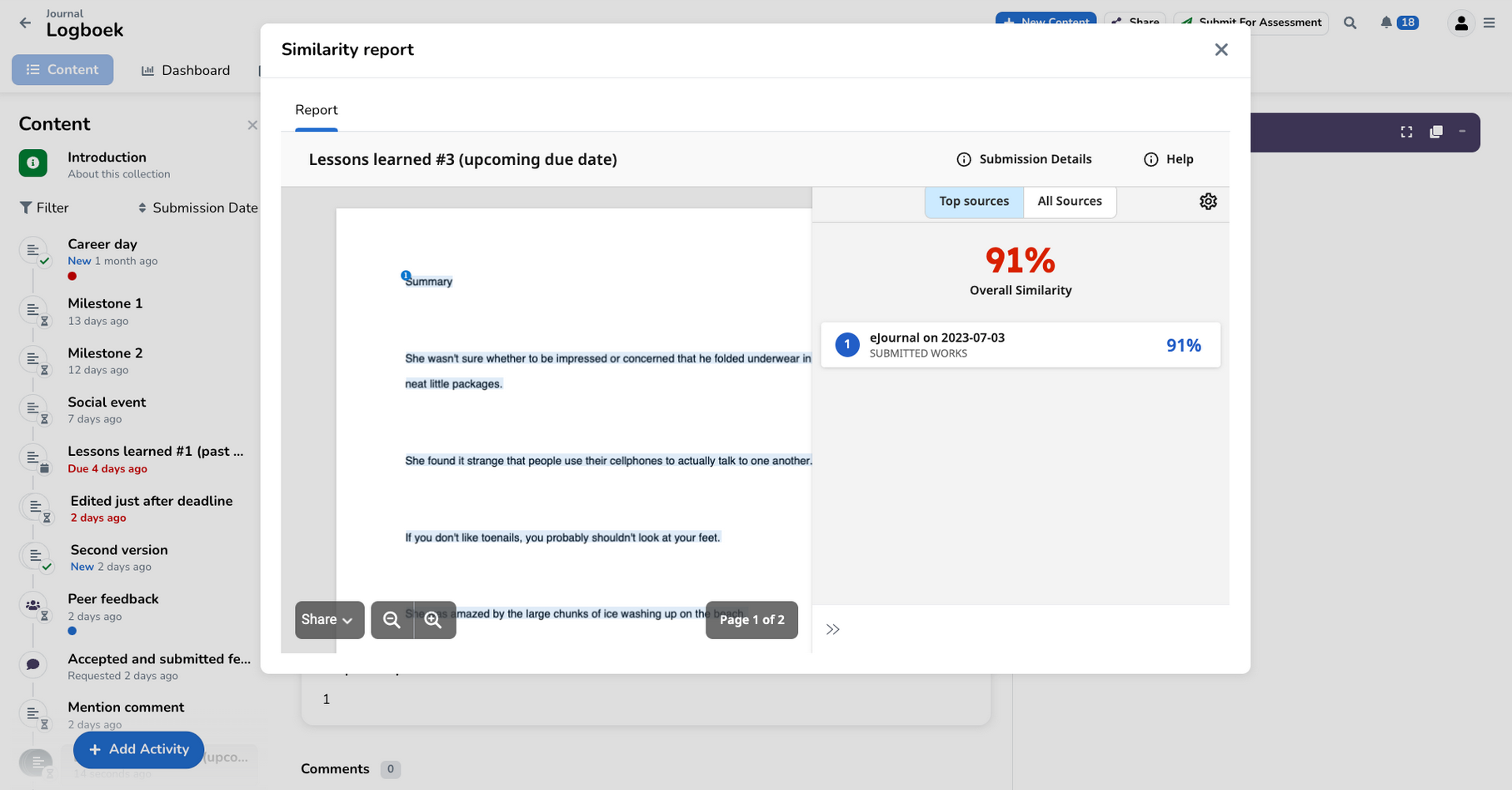
In this case the similarity score was 91%.
This example is not yet available.
¶ Plagiarism overview
When visiting the assignment page it's possible to view all plagiarism results of the assignment. This is done by clicking the more button and then Plagiarism overview. This will open a window that displays all journal content that is scanned for plagiarism.
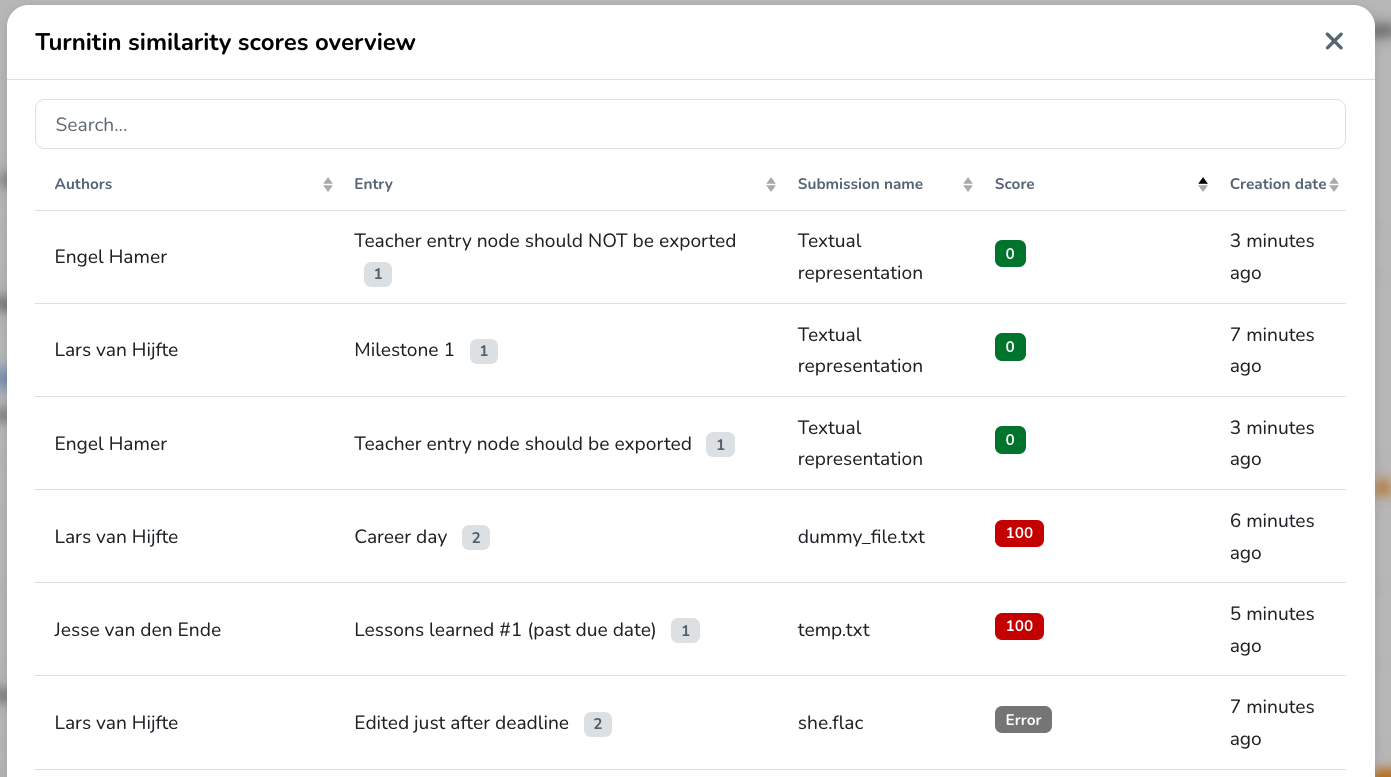
The results can be sorted within each column. The search field can be used to search for authors or entry names.
¶ Plagiarism notifications
eJournal itself does not provide any dedicated notifications (such as TODOs or emails) about possible similarity reports. Similarity reports can be found via the respective similairty report in the header of an entry or via the plagiarism overview.
Depending on which plagiarism tool is integrated, it is possible the tool itself sends notifications.
- Students receive an email when a plagiarism scan takes place, and will receive wether that scan was succesful or resulted in an error. Students cannot see the similarity score of the scan.
- Assignment authors receive an email when a plagiarism scan was successful. When working with a large number of students, this can quickly result in a lot of emails. Especially when enabling plagiarism detection assignment wide at a later time than the start of the assignment, as this will result in each existing entry being scanned. We recommend to only enable plagiarism detection at the level that is absolutely necessary, so plan ahead!
Are you not receiving these notifications? Your organisation might have altered their notification settings via the ouriginal admin panel. Please contact them for further assistance.
None at the time of writing.