Individual pieces of content within a journal are called entries.
Entries are created by students, their content either structured with the help of a template or entirely free form.
Teachers may request one or more specific entry submissions, by making them mandatory or even by setting a deadline.
Like all activities within eJournal, entries can receive feedback.
An example of an entry is given below:

¶ Templates
Templates allow teachers to define the desired outline of a student's entry. A template consists of a set of fields, each representing a type of content (text, image, etc), possibly accompanied by a title or instruction. Students may use templates as a blueprint for their entries in their journals, where they provide content for each field.
¶ Meta information
Extra information about the entry is presented below the title of the entry. Such as the moment the entry was submitted, edited and by whom, as well as any relation to personal goals or learning goals / categories.
¶ Making changes
After students submit their work, they can still make changes. They do this by navigating to the entry and clicking "edit" in the dropdown menu as shown below. Upon doing so, a new draft version is created, which remains hidden from teachers' view until it is resubmitted. The previous version will remain visible to supervisors.
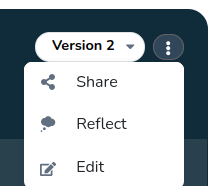
You can navigate to other versions that are visible to you by clicking on the currect version number. In the same dropdown students can also delete the version they are viewing by clicking on the trash icon.
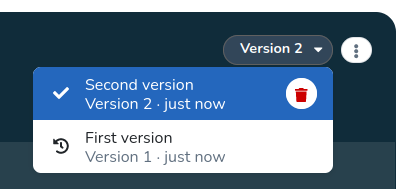
Students can no longer submit or create new versions that has been locked. This typically occurs when the entry has been formally graded and the assessor has not activated the "allow resubmissions" feature.