Generally, students start an activity on their own accord, such as creating an entry or performing a self-reflection. This is done from within the context of a collection, by clicking on the + Add Activity button.
Similarly, teachers can lay out one or more activities in advance, which students are tasked to complete. Instead of just applying it to one collection, all students part of an assignment will be asked to complete this activity. This is done from within the assignment editor. Some activities, such as a peer feedback activity or entry deadline, can only be configured by a teacher.
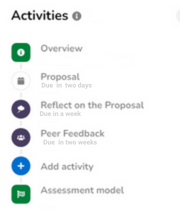
In this example, we see three different types of activities (in this case defined by a teacher), from top to bottom: an entry deadline ("Proposal"), a self-reflection activity ("Reflect on the proposal"), and a peer feedback activity ("Peer Feedback").
¶ Entry creation
Entries are a submission of evidence, these can either be structured by a teacher and possibly be made mandatory (entry deadline), or added to a collection at the initiative of a student.
An entry can consist of various types of content (e.g., text, video, etc.), and a teacher can provide guidance for the structure of the entry in the form of a template, or this can be entirely up to the student.
As a teacher, you can learn more about how to create an entry deadline.
As a student, you can learn more about how to create an entry.
¶ Self-reflection
A self-reflection activity is an exercise for students to intentionally reflect on their previous work or to reflect on an experience or thought they might have encountered.
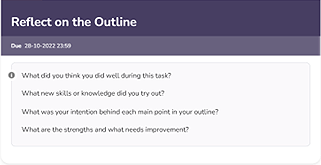
Self-reflection is an activity to ask students to complete a reflection on the whole or some parts of the collection. It can be set up as a mandatory activity or entry deadline so it has to be submitted by a specific time. Self-reflection can be linked to categories so once the activity is assessed by the teacher, it shows up being linked to learning goals as well. You can learn about how to configure a self-reflection.
It is advised to follow the instructions to fill out the mandatory self-reflection form and submit it before the deadline. But as a student, you can also add and complete a self-reflection activity on your own anytime. It can be linked to one or more entries within the same collection, which might mean that the reflection is asked in relation to those pieces of evidence. The self-reflection can also be linked to learning goals and later evaluated by your teacher.
The result of your reflection (both yours and your teacher's feedback) can also be found on your progress dashboard.
¶ Peer feedback
Peer feedback () is a teacher-initiated activity in which students are asked to provide feedback on each other's work.
You can schedule a peer feedback activity by selecting a range of content (e.g., based on a category), and assigning students to one another (either automatically, or manually).
It is possible to structure the feedback format of the students, for example with the help of a rubric, as well as the process itself, for example by enabling anonymization or publishing all feedback simultaneously to prevent bias.
You are automatically assigned to one or more peers that you need to review.
Make sure you first read the instructions in the activity's description. You might need to give feedback based on a specific category, or with the help of a certain rubric.
Your teacher might enable certain workflows to create a safe space for providing feedback. For example, it could be that your feedback is only published to your peers once everyone has completed the feedback activity, or each of the participants might be anonymized.
¶ Defining personal goals
Personal goals, or milestones (), are objectives set by a student to aid in their development.
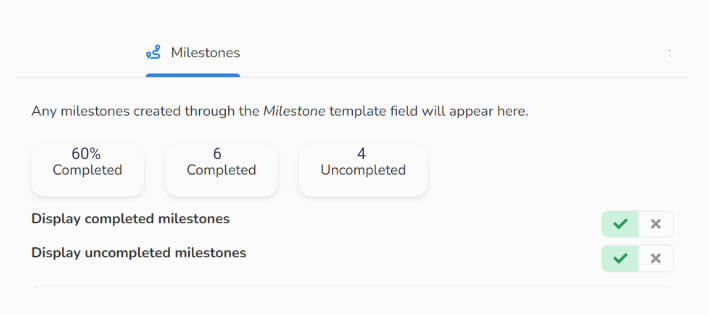
Milestones are a great way to encourage students to take initiative in reaching their learning goals. As a teacher, you can request milestones to be defined by creating a milestone field in a template and adding it to an entry deadline.
You can define a milestone by creating an entry and using a milestone field. This is an excellent way to set goals for yourself for the coming period, which, once submitted, become visible to your supervisors who in turn can mark the milestone as complete once the goal has been accomplished.