
Learn how to create a new eJournal assignment for your course in Instructure Canvas.
The guide below assumes eJournal is integrated in your Canvas environment as external LTI app. Are you using eJournal without Canvas? Follow this guide.
https://youtu.be/DixE-22-08c
Follow the steps below to create a new eJournal assignment in Canvas:
- Navigate to the 'Assignments' tab in the Canvas course where you want to add the eJournal assignment.
- Click the '+ Assignment' button.
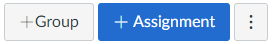
- Under 'Submission type', select 'External tool'.
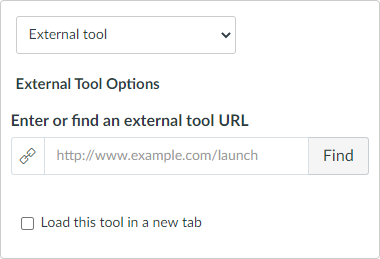
- Click 'Find' and select 'eJournal' in the list of available tools.
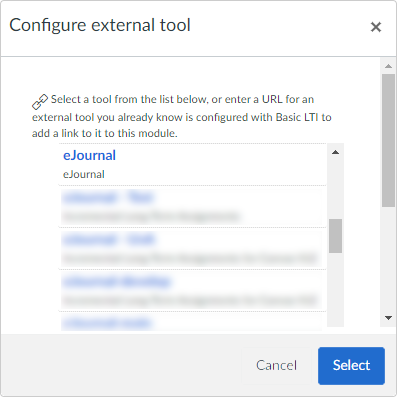
- Fill in the assignment name, due date and other Canvas settings, then click 'Save' or 'Save & publish'.
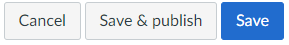
- If you followed the steps correctly, you should now see eJournal launch within Canvas.
Assignment created!
Assignment details are automatically imported from Canvas and grades will be passed back to the Canvas gradebook.
Proceed with configuring your assignment.
Would you like to connect or reuse an existing eJournal assignment instead of creating a new one?
If you have used eJournal before, launching eJournal from a newly created Canvas assignment offers two additional options. You can:
- Copy an existing assignment to speed up preparing the next iteration of your course;
- Connect to an existing assignment to let students work on the same assignment throughout multiple subsequent courses.