eJournal revolves around collections that capture all progress related to students' work. From the perspective of a student, a collection may look as shown below.
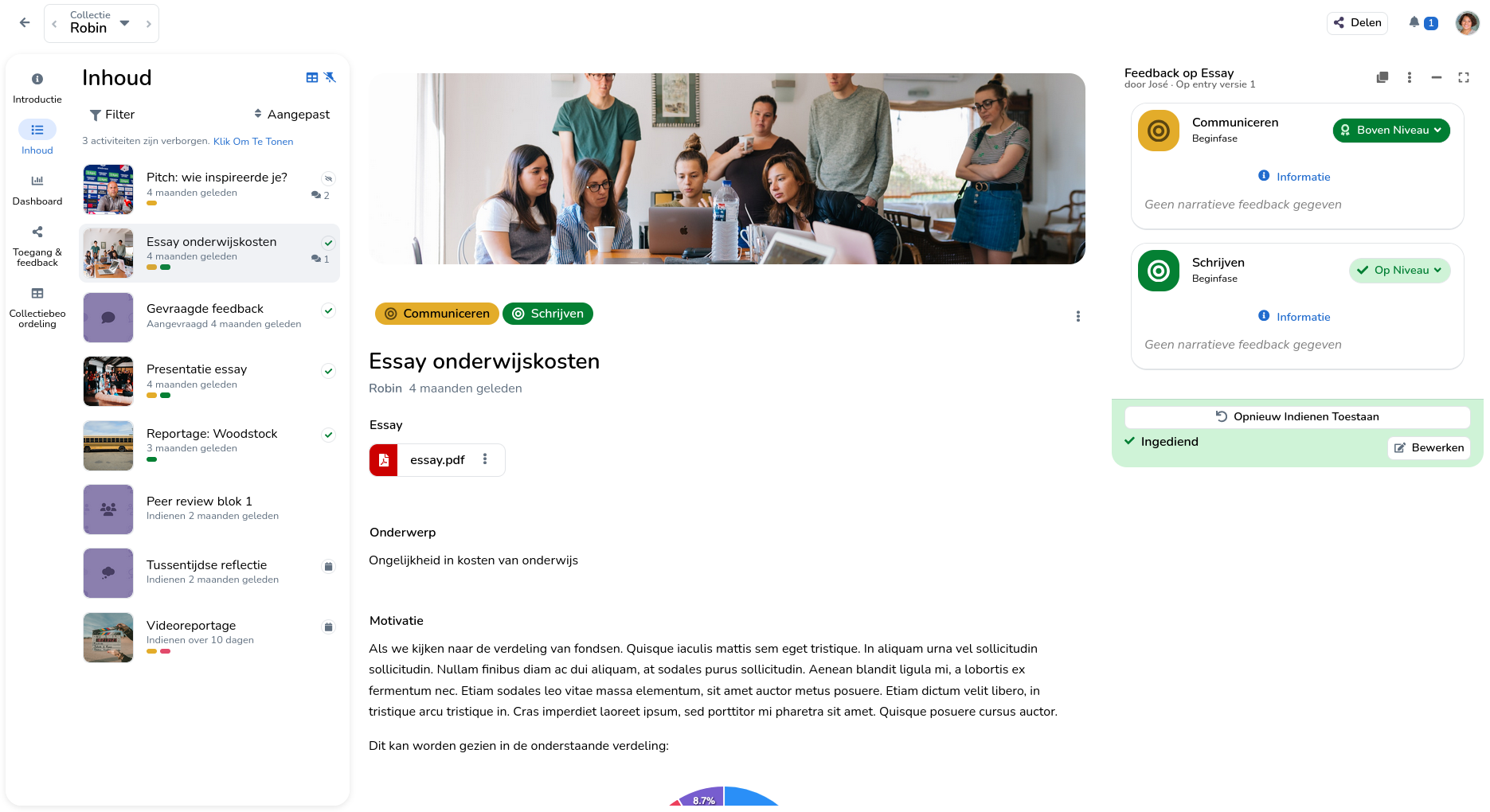
Three important aspects related to collection content can be identified: the timeline, entries, and categories.
¶ Timeline
The timeline (left in the screenshot above) provides an interactive overview of all completed activities, upcoming deadlines, and feedback within a collection.
¶ Activities
There are various types of activities within eJournal, such as collecting evidence or providing (peer) feedback. Each completed activity shows up in the timeline.
A common activity is adding content to a collection in the form of an entry. Teachers can assess and give feedback on all individual entries.
¶ Categorising content
Categories are used to gain better insight into the progress of a collection in a single glance. These can represent learning trajectories, study tracks, or educational goals.
¶ Navigating to a collection
After navigating to an collection template, teachers are presented with a list of all the collections like the image below.
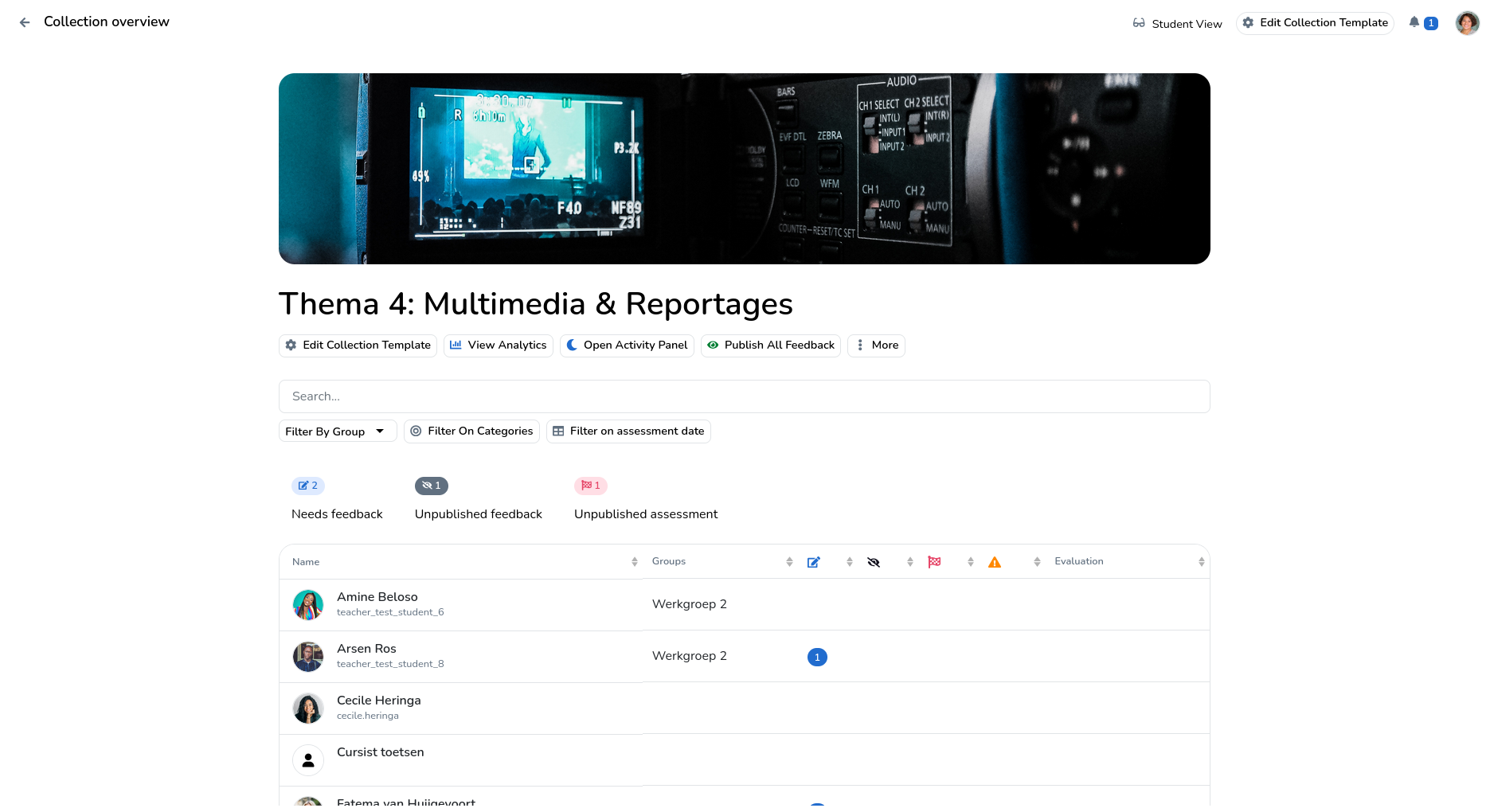
Each collection in the list is presented with a profile picture, name(s), and username(s) to identify the student(s) working on the collection. Badges in the "to do" column indicate that there is work to be done for the teacher (e.g. the number of entries that need to be graded). On the right side, you see the progress of each collection.
More information on how to browse student collections as a teacher can be found here.
After navigating to a collection template, students are immediately directed to their own collection.
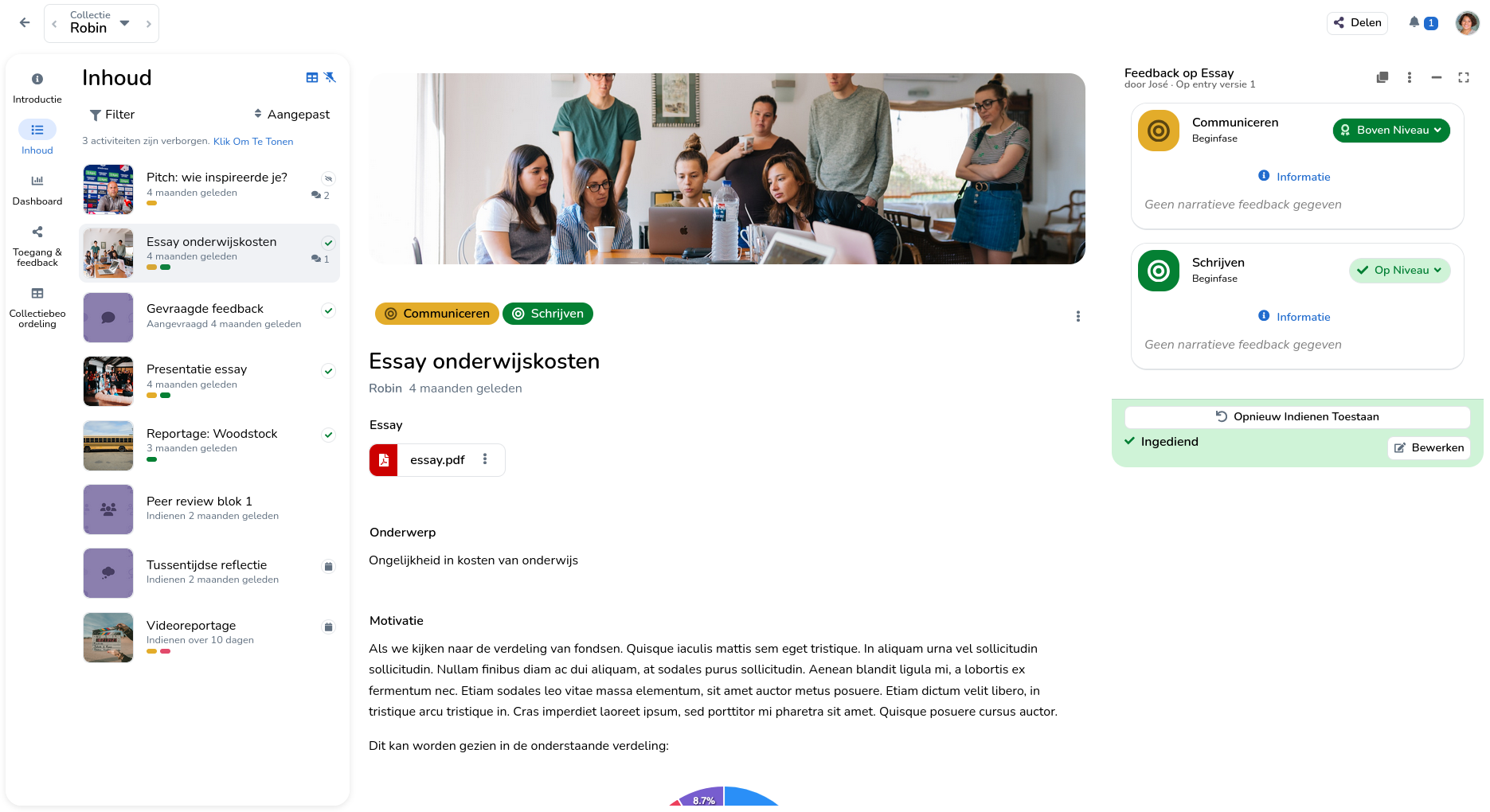
More information on how to work on collections as a student can be found here.