¶ What is a milestone?
Milestones are defined by students and generally represent some personal goal or objective.
Milestones are a more simplistic variant of personal categories, and generally consist of a name and a description. Milestones are a good fit if most of the following applies:
- The feedback collection process on the milestone is straightforward. Consisting of possibly an approval of the formulation, and a confirmation of its completion. Feedback request do not target the milestone as its subject.
- Milestones are not linked to multiple pieces of evidence.
- Unlike personal categories, it is possible for the education to stimulate the formulation of milestones through the use of evidence templates or planned activities.
¶ How to implement milestones
One or more milestones can be formulated as part of an entry. This means you have two routes at your disposal:
- Students can formulate milestones entirely on their own accord if you have enabled free form entries through the use of a milestone field.
- Teacher can stimulate students to formulate milestones through the use of evidence templates or planned activities making use of the same milestone field. For example, you could ask your students (by planning a learning activity to formulate a personal study plan at the start of a specific unit of study.
¶ Example of formulated milestones
Below is an example of two submitted milestone fields in an entry. One of the milestones is marked as completed, whilst the other is still in progress.
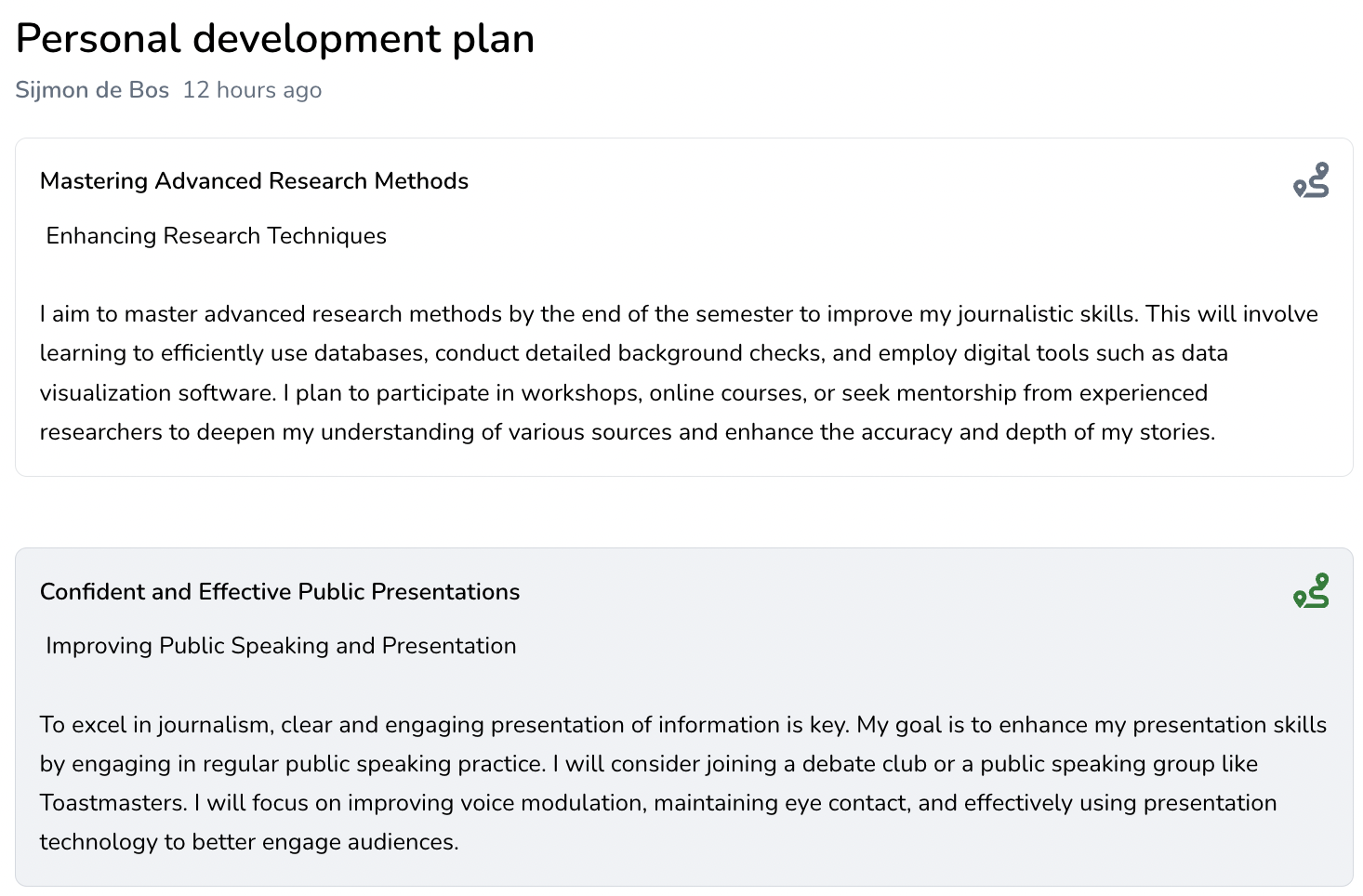
¶ Where to find milestones
Milestones are visible to both teachers and students. They can be found in the journal entry itself where the student has originally defined the milestones, or in the dashboard of a journal or user under the 'Milestones' section.
In the dashboard you are provided with an overview of all milestones, including an indication whether the milestones have been completed or not. For each milestone you can update the completion status or navigate to the entry where the milestone was defined.
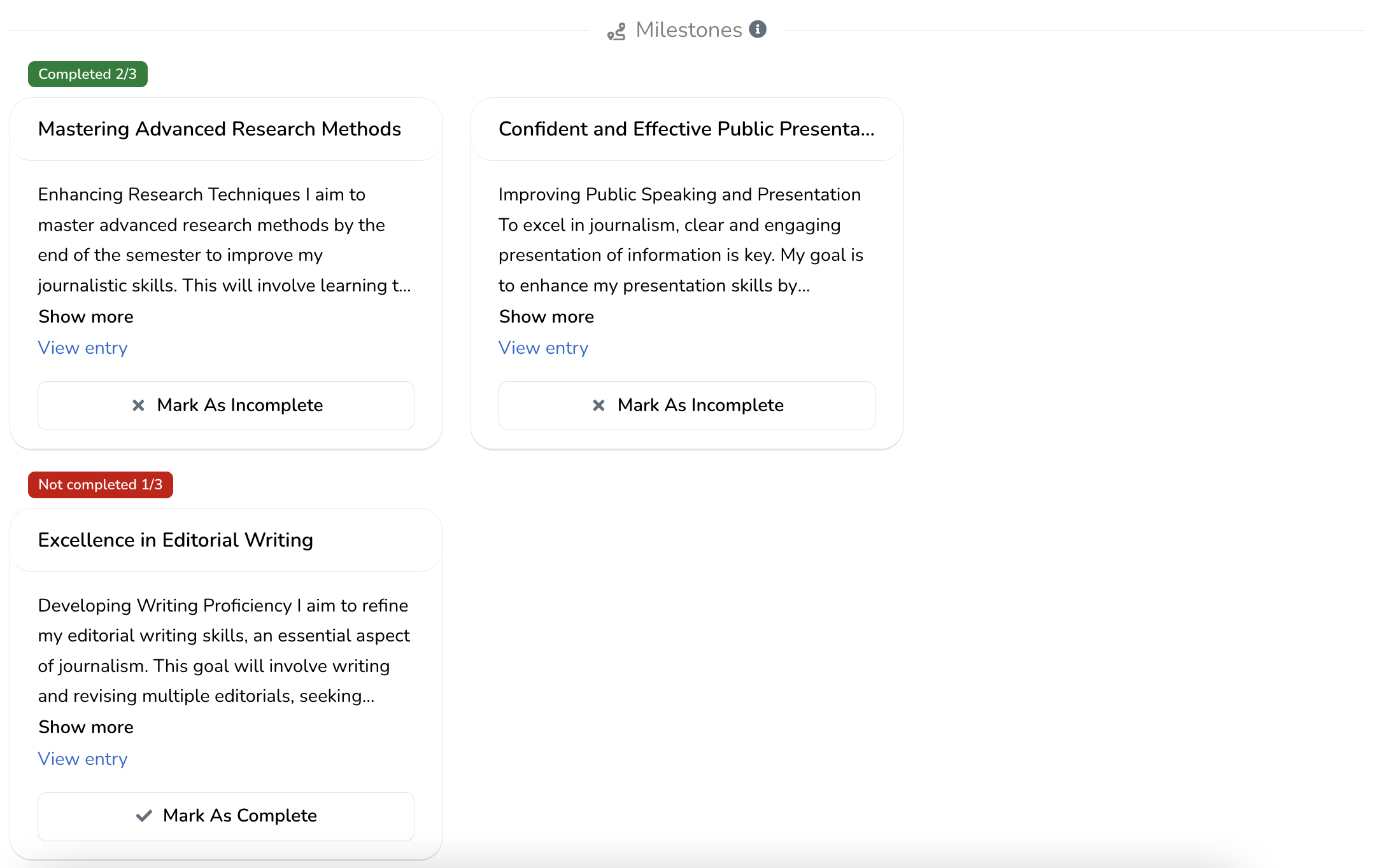
Additionally, an overview of the status of all users milestones is shown on the journal overvidew and the course/programme dashboard.
¶ How to give feedback on milestones
You can provide feedback on a milestone in the same way that you would on any other entry. When you receive notification of a milestone entry submission, you can click on it to be directed to the activity that is awaiting your feedback.
¶ How to mark a milestone as complete
Once a personal goal is achieved, any supervisor can mark that the milestone as completed by navigating to milestone section in the user's dashboard and clicking 'Mark As Complete'.