When implementing your curriculum within eJournal, you will have to make some workflow decisions regarding the supervision process of your students.
High-level these can be broken down into two topics:
- Visibility of your students work. Should a teacher be able to view and provide feedback on students work without the explicit permission of a student? Or should a student always explicitly share their work first?
- Actions following student learning activities. Should teachers always be notified when students complete and submit learning activities (generally in order to give feedback)? Or should a student always explicitly request feedback on (parts of) their work?
These topics can be visualized as follows:
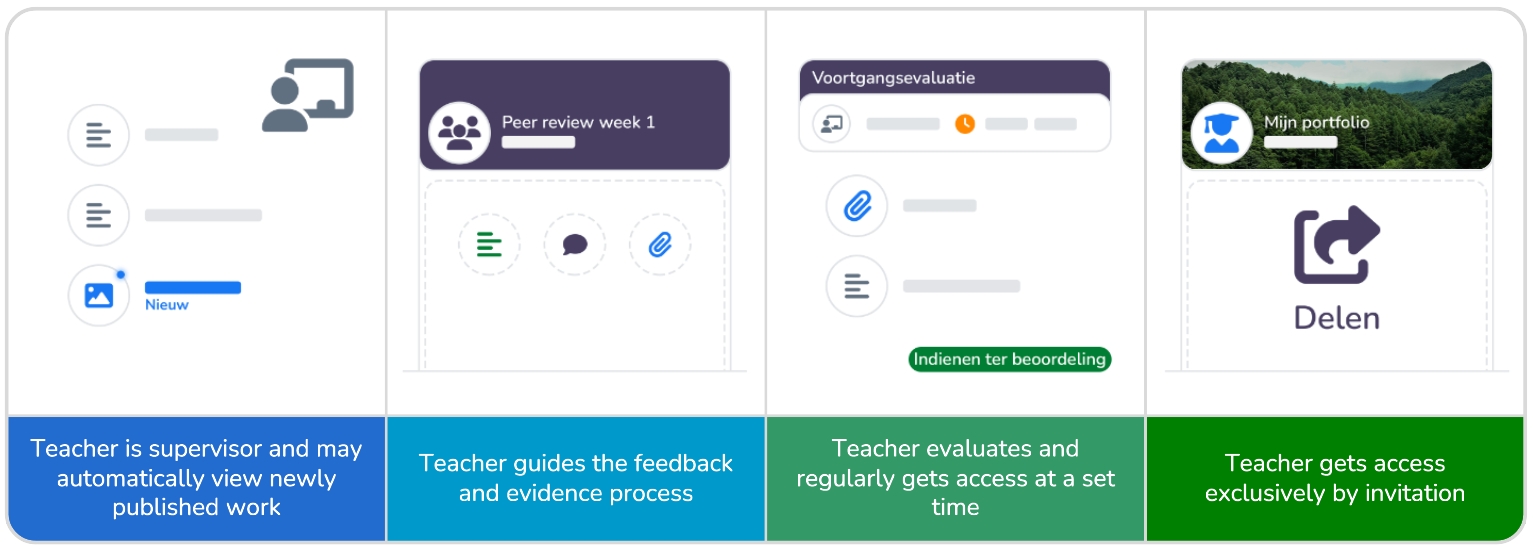
This page describes how these workflows can be scaffolded within eJournal.
¶ Settings
You will find the necessary settings to configure journal visibility and learning activity action workflows in the assessment model of a collection template.
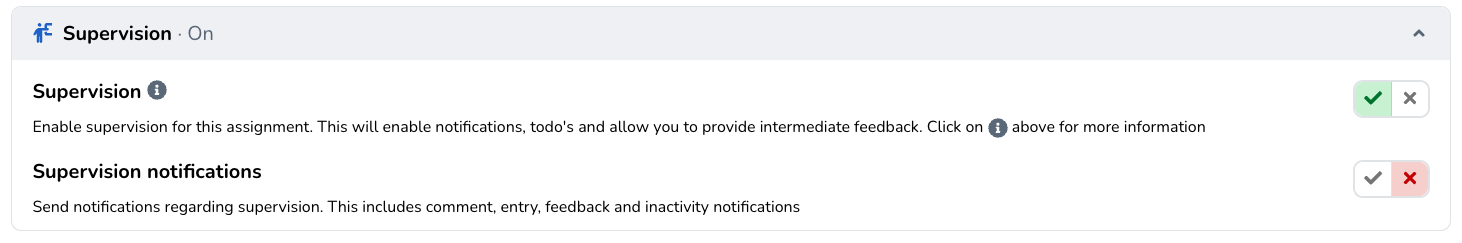
- The 'Supervision' workflow setting governs whether teachers can view student's journals without having been granted explicit access by the students themselves.
- The 'Supervision notifications' workflow governs what actions the system assumes a teacher would take after a student completes a learning activity.
Supervision notifications setting has been moved to the 'Activity Assessment' settings group in the collection template general settings menu.
We will further explain the impact of each of these settings in their own sections. Regardless of what supervision workflow you configure, students can always make use of feedback requests to request feedback manually.
You can always change the supervision workflow, even if your students have already started.
¶ Journal visibility
Enabling the supervision workflow setting 'Supervision' will grant teachers access to all of the journals part of the assignment. If this setting is disabled, students will have to grant access to specific teachers themselves. This can be accomplished via two routes:
- By sharing a journal or specific content. This is best suited to collect feedback on parts of the journal from specific teachers.
- By submitting the entire journal for assessment. This is best suited towards the end of the assignment when a final assessment should take place. Submitting a journal will make it visible to all teachers.
We say all teachers for simplicity, but depending on your workflow this could also be teachers specifically coupled with one or more students.
¶ Journal overview
The journal overview shows what type of journal access you have based on the supervision setting and state of the journal. Here is an example with 'Supervision' disabled:
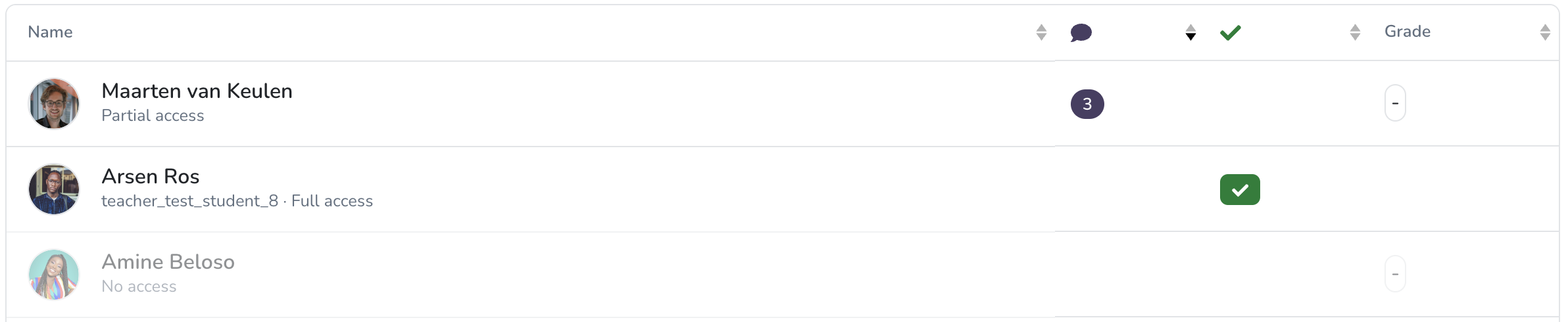
- Maarten van Keulen's journal shows as 'Partial access'. This was granted by Maarten himself by sharing (parts of) his journal.
- Arsen Ros' journal shows as 'Full access'. That is because the journal is submitted for assessment by Arsen.
- Amine Belosa's journal shows as 'No access' because none of the above applies to her journal.
If the 'Supervision' setting is enabled all journals will show as 'Full access' by default.
Note that a teacher needs full access to a journal in order to provide formal feedback.
Have you disabled 'Supervision' but would you like to be informed if students are inactive? Consider making use of inactivity notifications.
¶ Supervision notifications
The 'Supervision notifications' workflow governs what actions the system assumes a teacher would take after a student completes a learning activity.
¶ Supervision notifications enabled
When supervision notifications are enabled the system assumes all of the student's learning activities require a teacher action (generally providing feedback).
- Notifications are sent to all supervisors on the completion of a learning activity. Individual user preferences and group settings are still respected.
- Todos are shown, in the course transcending todo section, and as a column in the journal overview.
- Opening student content will immediately prompt a teacher to provide (formal) feedback.
Working with supervision notifications is best suited for assignments where a student's supervisors are known in advance and all learning activities are supposed to receive feedback from those same supervisors. In this scenario this setting can really help speedup the supervision process.
¶ Supervision notifications disabled
When supervision notifications are disabled the system assumes collecting (intermediate) feedback is the responsibility of the student, and no teacher actions are required utill the submission of a journal by a student.
- No notifications are sent on the completion of a learning activity.
- No content related todos are shown.
- A teacher will have to click 'Start feedback' explicitly before starting formal feedback.
Teachers will still receive notifications about journal submissions and comments. Mentions are not necessary to receive comment notifications.
Working without supervision notifications is best suited for assignments where students are in charge of their feedback collection process.