- Collection Overview
- Teacher-initiated entries
- Assignment analytics
- Course and programme analytics
- Student activity and inactivity notifications
- Communicating with multiple students at once
- Plagiarism
The assignment page (also collection overview page) provides a bird's eye view of your assignment, and presents you
with various management actions.
You can navigate to your assignment from the home screen by first selecting a course, and from the course page selecting
the respective assignment. If you have integrated eJournal with your LMS, the assignment page will
form the starting point for all teachers.
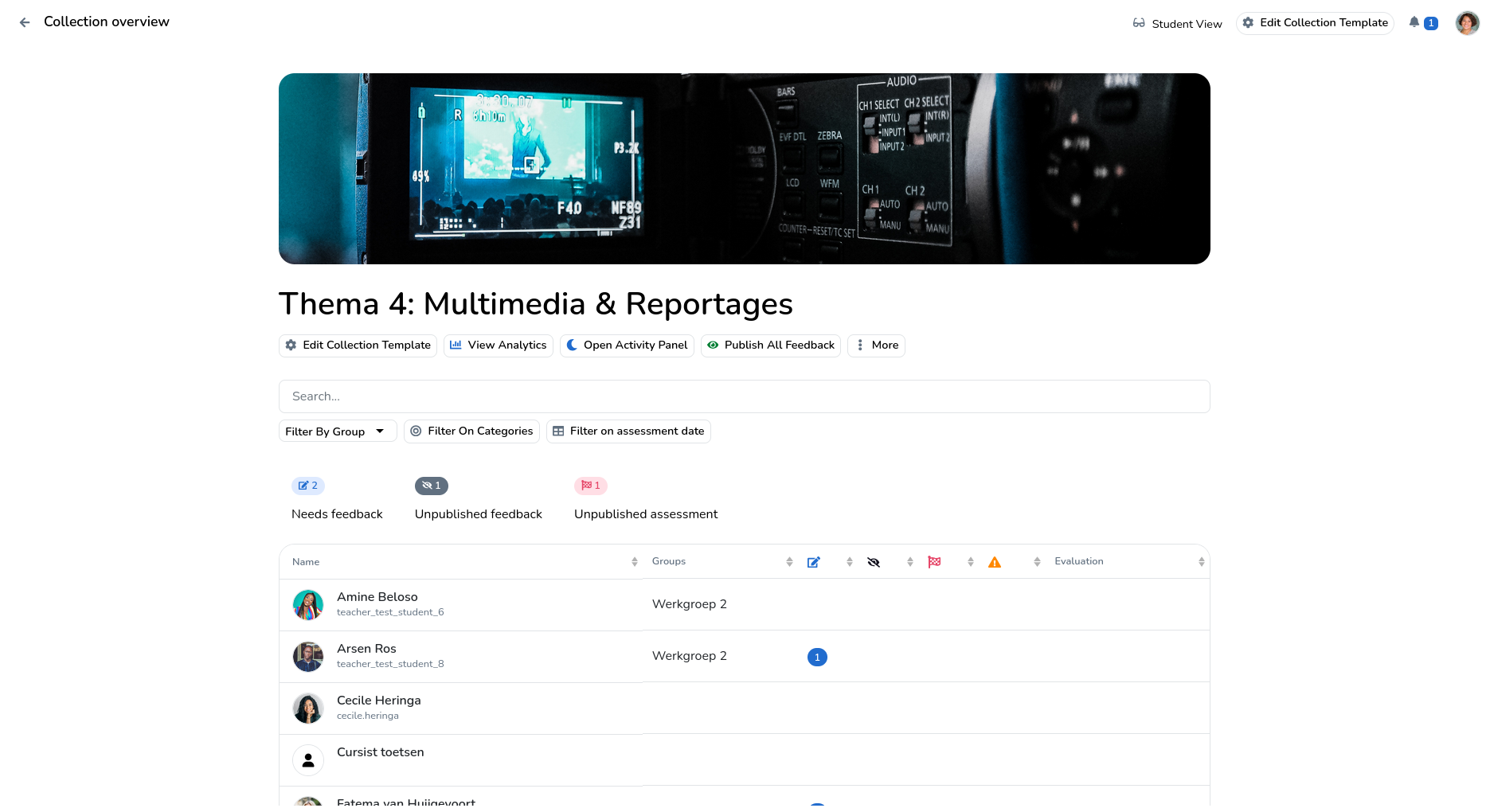
¶ Collection overview
The collection overview lists all collections that are currently part of the collection tempalte.
Here you can quickly get insights in the status and to-dos for each collection.
¶ Collection overview additional actions
You will find the actions menu below the analytics menu.
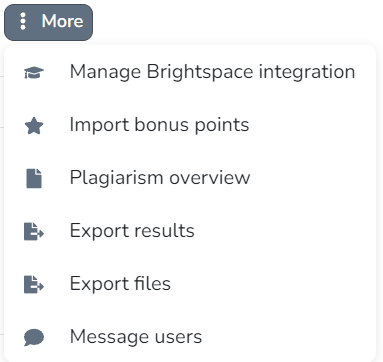
- Publish All Feedback: this action allows you to publish all unpublished activity- and collection assessment in one go. Ideal for workflows where the results of all students should be published at the same time.
- Import Bonus Points: this actions allows you to import bonus points from a spreadsheet.
- Export Results: this actions allows you to export various collection results to a spreadsheet. See the section below.
¶ Export collection results
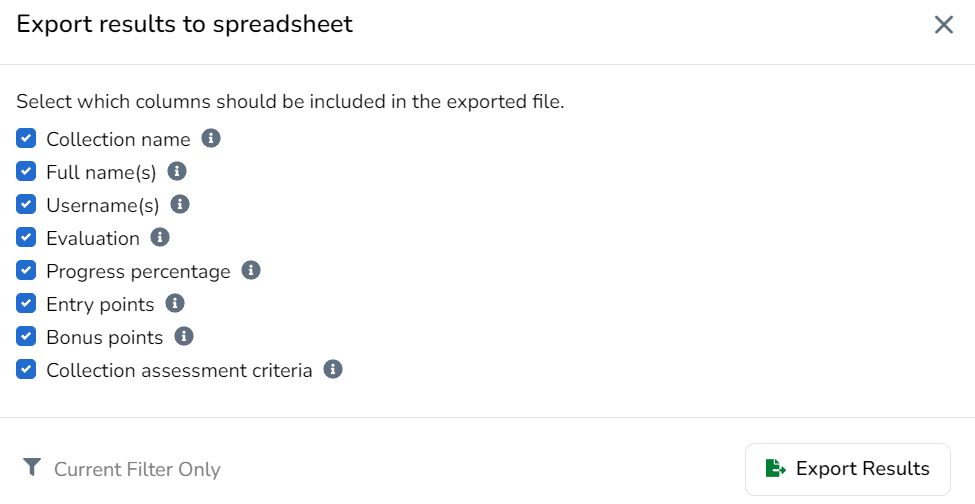
By default this will use your current collection filter