Are you configuring a programme consisting of multiple units of study (UoS)? Follow this guide instead.
¶ Why eJournal?
eJournal is designed for progressive assessments, enabling you to give intermediate feedback on activities in students' journals. This means that students get feedback at the moment it matters, focused on their development over time. Furthermore, you can gain an easy overview of what students have done so far, and which subtasks have yet to be completed.
Need some help?
You can contact us with any questions you may have. We are happy to help you on your way and discuss how eJournal can adapt to your course's use case!
¶ Step 1: Create your first eJournal assignment
First things first, let's create your first eJournal assignment.
You can create a new eJournal assignment directly from within your LMS, so no additional accounts are needed.
After your assignment has been created, we can take a look at how to configure it to your specific use case.
Assignment created
¶ Step 2: Categories
Categories are learning goals defined by the teacher. It is used to promote the student's skill development. They can be attached to templates and can also group and filter entries for a better a overview. They also serve as a guide for students to focus on specific competences via the activities containing one or more categories.
¶ Step 3: Add intermediate activities
Besides entries that students add on their own initiative, the timeline in a journal may also contain intermediate deadlines or goals defined by you as a teacher.
These allow you to scaffold progress and ensure that students know what steps are coming up.
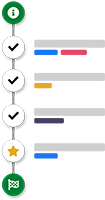
By default, students will receive email reminders about all upcoming deadlines that they have yet to complete. This makes it easy to keep your class on track.
Deadlines added
¶ Step 4: Create entry templates
Students can add new content to their journal through an entry. You as a teacher can help students structure their entries with custom templates that define what content is expected.

Try designing some templates for your newly created assignment!
Entry templates created
¶ Step 5: Set up an assessment model
The assessment model allows you to define how student journals will be assessed. In the assessment model you can combine rubrics with aggregated assessments of individual journal entries.Students can view the assessment model at any time to check their progress and see how their journal will be evaluated.
Assessment model added
¶ Step 5: Supervise and give feedback to your students
At any time during the assignment, navigating to a student's journal allows you to browse the entries they have submitted up to that point. You can give feedback on any individual entry and spark the dialogue with students, to help them reflect on progress and answer questions.

Ready to go!
Refer students getting started with eJournal to this guide
¶ Bonus: Advanced topics
If you have completed the steps above, check out some of eJournal's more advanced features below!