Within eJournal you will manage a portfolio in which you will collect evidence and feedback in order to achieve your learning goals.
In this guide we lay out some sensible first steps to get you started.
¶ Step 1: Start with your first eJournal assignment
Within each eJournal assignment, you will work on a collection. This is a portfolio where you will collect all material related to the assignment.
First things first, let's take a look at the collection for your first assignment.
Collection opened
¶ Step 2: Collecting your first piece of evidence
You can collect evidence and add it to your collection. The most basic form of evidence is called an entry. Your teacher might provide templates to help you structure your entry, or leave it entirely up to you.
Try creating the first entry in your collection.
Or you can also watch this video to guide you through the process:
https://www.youtube.com/embed/z1pelHpvjOI
Entry created
¶ How to link evidence to learning goals
Categories are learning goals set by your teacher (or possibly in the future by you!). You can view which categories your teacher finds important, by looking at the categories displayed in bright colours at the bottom of the assignment description.
Each time you add evidence to your portfolio, you can link it to one or more categories.
Later on, you can use categories to group entries or to zoom in on the feedback of a particular learning goal in your dashboard.
Besides entries, there are other types of activities you can do to collect evidence or feedback, which you can learn about in the next step.
¶ Step 3: Complete activities
Your teacher might have already prepared some (mandatory) activities in advance, or you could start your own activity in order to collect evidence independently.
Once you complete an activity, it will become part of all the evidence you have collected in your collection. You can learn more about the types of activities you might encounter here.
Sometimes activities must be completed before a deadline, so it is useful to keep track of them. Within your collection, you will find a timeline, which displays all entries and activities you have created and arranges them chronologically.
You can click on any activity to inspect it further, for example, to see when it is due and what the instructions are.
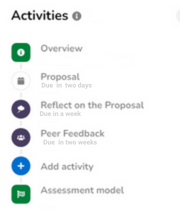
By default, you will receive both email reminders and notifications in the app about all upcoming deadlines, so you won't miss a thing!
Deadlines & goals viewed
¶ Step 4: Collect feedback
Feedback is an important part of your collection because it shows your development and can help you improve on and attain learning goals. So how do you collect feedback?
- You can always share (parts of) your portfolio with others. Here you have the option to formulate a learning question, where you can, for example, ask for feedback on certain categories or just textually.
- Depending on how your environment is set up, submitting evidence to a particular collection might also make it visible to your direct supervisors, and possibly even notify them automatically. This way, you do not need to share the evidence yourself.
Learned how to request feedback
¶ Step 5: Fulfill requirements
Are you unsure how to proceed from here?
There are six easy steps you can take to discover the full extent of what is required of you as a student.
- Make sure to check the resources provided by your teacher outside of eJournal, such as a course manual or lecture slides.
- Take a look at the assignment description.
- Understand your learning goals by reading the description of each category. Just click on the icon of each category.
- Read the instructions for each predefined activity carefully so that you can give your best possible performance.
- Inspect what templates are available when starting an activity.
- Preview the assessment model to gain insight into how your collection will be evaluated. The assessment model contains valuable information that is helpful to keep in mind or come back to while completing the assigned activities.
Informed about the requirements
¶ Step 6: Inspect your progress
The student dashboard provides a complete overview of your progress. There you can find all the feedback and grades you have received so far with many representations of your results.
Visualize your development in relation to specific learning goals, or compare feedback from different sources: for example, your teachers versus your peers.
This might not interest you when you are only getting started, but you can come back to it later.
Progress viewed
¶ Step 7 (optional): Submit your collection for final assessment
Your teacher may have configured your collection to require final submission for assessment. This means that they will start the assessment only after you have submitted your collection, marking it as completed.
Collection submitted